Explore our in-depth comparison of Blazor vs React. We'll discuss performance, learning curve, and community support.
More...
When comparing Blazor vs React, it's important to consider factors such as performance, learning curve, and community support. In this comprehensive comparison, we will explore these aspects to help you make an informed choice between the two frameworks.

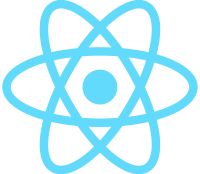
Blazor Overview
Blazor is a relatively young framework developed by Microsoft. It allows developers to use C# and HTML to build reusable and interactive web user interfaces. Blazor can be used for both client-side applications implemented under WebAssembly and server-side applications with ASP.NET. It provides a platform for developing modern single-page applications using .NET.
Key features of Blazor include its leverage of the latest web standards, no need for additional plugins or add-ons, and the ability to share libraries and codes easily.
Blazor Present State and Features
Blazor Present State:
Feature | Present State |
|---|---|
Development Stage | Production-ready |
Maturity | Relatively young framework |
Compatibility | Works well with modern browsers |
Scalability | Can handle small to large-scale applications |
Blazor Features:
- 1Uses C# and HTML for building web user interfaces
- 2Supports both client-side and server-side applications
- 3Leverages the latest web standards
- 4No need for additional plugins or add-ons
- 5Enables easy sharing of libraries and codes
In summary, Blazor is a powerful framework for building web applications using C# and HTML. It offers a range of features and benefits, making it a great choice for developers looking to leverage .NET and create modern single-page applications.
React Overview
React is a flexible and efficient JavaScript library developed by Facebook. It is widely used for building user interfaces and UI components. React allows developers to write reusable code components and promotes a component-based architecture. React uses JSX, a syntax extension that combines HTML and JavaScript, to make code easier to read and understand.
React's key features include its virtual DOM for efficient rendering and updates, support for server-side rendering, and a strong ecosystem and community. The virtual DOM enables React to update only the necessary parts of a web page, resulting in improved performance. Server-side rendering allows React to generate HTML on the server before sending it to the client, enhancing initial load times and search engine optimization.
With a vibrant ecosystem and community, React offers developers access to numerous libraries, tools, and resources. This enables faster development and provides solutions to common challenges. React's popularity and extensive community support contribute to its constant improvement and the availability of up-to-date resources.
Feature | Present State |
|---|---|
Virtual DOM | Efficient rendering and updates, improving performance. |
Server-side rendering | Enhancing initial load times and search engine optimization. |
Strong ecosystem and community | Access to numerous libraries, tools, and resources. |
Blazor Key Features
Blazor offers a range of key features that make it a powerful framework for web development. Let's explore some of these features below:
 | Hosting ModelsBlazor supports two hosting models: Blazor Server and Blazor WebAssembly. Blazor Server is hosted on ASP.NET Core and utilizes SignalR for real-time UI updates. On the other hand, Blazor WebAssembly runs directly in the client's browser, enabling offline access and reducing the need for server resources. |
 | UI Design and StylingBlazor allows developers to use standard HTML and CSS for creating user interfaces. This makes it easy to design and style applications, utilizing familiar web technologies. With Blazor, you can build visually appealing UIs that align with modern design principles and best practices. |
 | Performance OptimizationBlazor offers several performance optimization features to enhance the overall user experience. It supports server-side prerendering, which improves initial loading times and facilitates faster rendering. Blazor also provides virtualization, allowing efficient handling of large datasets with minimal impact on performance. Additionally, the framework supports lazy loading, reducing app startup times by loading resources on-demand. |
 | Integration with the .NET EcosystemOne of the major advantages of Blazor is its seamless integration with the .NET ecosystem. Developers can leverage their existing knowledge of C# and .NET to build web applications, making it a popular choice for .NET developers. Blazor also benefits from the extensive tooling and library support of the .NET ecosystem, enabling rapid development and increased productivity. |
React Key Features
React offers a range of key features that make it a popular choice among developers for building user interfaces and UI components. These features contribute to React's flexibility, performance, and robust ecosystem. Let's take a closer look at some of the notable features of React:
 | JSXReact utilizes JSX, a syntax extension that allows developers to write HTML-like code within JavaScript. This approach makes it easier to create and maintain UI components by combining HTML structure and JavaScript logic. JSX enhances code readability and makes it more intuitive to work with React components. |
 | Virtual DOMOne of the standout features of React is its virtual DOM. By using a virtual representation of the actual DOM, React efficiently renders and updates components only when necessary, resulting in improved performance. This approach minimizes unnecessary re-rendering of elements and enhances the overall responsiveness of React applications. |
 | Server-side RenderingReact provides support for server-side rendering (SSR), allowing applications to generate HTML on the server and send it to the client. SSR improves initial load times and aids in search engine optimization (SEO). It also enables progressive enhancement, making it possible for applications to function even when JavaScript is disabled on the client-side. |
 | Strong Ecosystem and CommunityReact benefits from a strong ecosystem and a thriving community of developers. The extensive library of React components, tools, and resources empowers developers to build complex and feature-rich applications rapidly. The active community ensures regular updates, provides valuable support, and continually contributes to the growth and improvement of React. |
Performance Comparison: Blazor vs React
Performance is a crucial factor to consider when comparing Blazor vs React for your web development projects. Both frameworks have their strengths and weaknesses in terms of performance, which can impact the overall user experience. Let's dive into a detailed comparison of the performance aspects for Blazor vs React.
Initial Load Times
When it comes to initial load times, React generally outperforms Blazor. React's lightweight library and efficient rendering using the virtual DOM contribute to faster loading of web pages and applications. On the other hand, Blazor WebAssembly applications can have larger download sizes, resulting in longer initial load times, especially for larger projects.
Browser Compatibility
React has broader browser compatibility compared to Blazor. React applications can run on various browsers with consistent performance, making it a reliable choice for cross-platform development. Blazor WebAssembly, on the other hand, has limited browser compatibility due to its dependency on WebAssembly technology.
Computational Performance
When it comes to computationally intensive tasks, Blazor WebAssembly can provide near-native performance. This is because Blazor WebAssembly applications run directly on the client's browser, leveraging the power of WebAssembly and the client's hardware. React, being a JavaScript library, may face limitations in complex calculations and heavy processing tasks.
Data Handling and Rendering
Both Blazor and React offer efficient data handling and rendering capabilities. React's virtual DOM allows for efficient updates by rendering only the necessary changes, resulting in optimized performance. Blazor's server-side prerendering and virtualization features enhance data handling, making it suitable for applications that require handling large amounts of data.
Blazor vs React: Use Cases and Suitability
When deciding of Blazor vs React, it's essential to consider their use cases and suitability for different projects. Each framework has its strengths and target areas where it excels.
 | Blazor Use CasesBlazor is an excellent choice for .NET developers looking to build full-stack web applications. It leverages existing C# and .NET skills, making it easier to transition from desktop or backend development to web development. Blazor is ideal for projects that heavily rely on the .NET ecosystem and require seamless integration with other .NET tools and libraries. Furthermore, Blazor is well-suited for developing real-time and interactive web applications. Blazor Server allows for real-time UI updates using SignalR, making it an excellent choice for applications that require frequent and instantaneous data updates. On the other hand, Blazor WebAssembly is suitable for creating highly interactive applications for offline usage. |
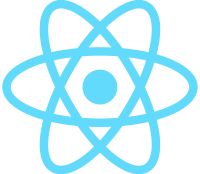 | React Use CasesReact is widely used for building large-scale applications and UI components. It is a popular choice for JavaScript-based projects and offers compatibility with a wide range of browsers. React's component-based architecture makes it easy to create reusable UI components, which is beneficial for projects that require a modular and maintainable codebase. Additionally, React is well-suited for projects that require server-side rendering for better performance and search engine optimization. It provides efficient rendering and updates through its virtual DOM, making it suitable for applications that require a high level of performance and responsiveness. |
Ultimately, the choice between Blazor and React depends on various factors, including the project's requirements, team expertise, and performance needs. Blazor is the preferred choice for .NET developers and full-stack .NET applications, while React is widely used in JavaScript-based projects and large-scale applications. Carefully evaluating your specific use case and project requirements will help you make an informed decision.
Blazor vs React Community and Support
When deciding between Blazor and React, community support plays a crucial role. React, being a more established framework, benefits from a large and vibrant community. This community has contributed to the development of numerous libraries, resources, and tools, creating a robust ecosystem around React. Developers can easily find solutions to common problems, access documentation, and seek support from the vast React community.
Blazor, on the other hand, is a relatively new framework, which means its community is still growing. However, it is steadily gaining popularity and attracting more developers. Despite being smaller than React's community, the Blazor community is active and enthusiastic. Developers can still find assistance, share knowledge, and contribute to the growth of Blazor's ecosystem.
In terms of support, both Blazor and React benefit from regular updates and improvements thanks to the contributions of their respective communities. Developers can expect these frameworks to evolve and address emerging challenges, ensuring their projects remain up-to-date and compatible with the latest technologies.
Learning Curve: Blazor vs React
When considering the learning curve for Blazor vs React, there are a few key factors to take into account. For developers who already have experience with .NET and C#, Blazor offers a smoother transition into web development. The familiarity with C# and the ability to leverage existing skills can make it easier to get up to speed with Blazor.
On the other hand, React introduces JSX and a component-based architecture, which may require some additional learning for developers who are new to the framework. JSX, a syntax extension that combines HTML and JavaScript, can take some time to grasp for those unfamiliar with it. However, once developers become comfortable with React's concepts and patterns, they can benefit from its flexibility and efficiency.

Ultimately, the learning curve for Blazor and React will vary depending on individual experiences and background. For .NET developers, Blazor may provide a smoother learning curve due to the familiarity with C# and the ability to leverage existing skills. However, for developers who are more comfortable with JavaScript and have experience with component-based architectures, React may be easier to pick up.
Both Blazor and React offer resources such as documentation, tutorials, and online communities to support developers in their learning journeys. Whether you choose Blazor or React, investing time in understanding the framework's concepts and best practices will be crucial for harnessing the full potential of each framework.
Summary
After a detailed comparison of Blazor vs React, we can conclude that both frameworks offer unique advantages and are suitable for different use cases. The choice between Blazor and React depends on various factors such as performance needs, project requirements, and developer expertise.
When it comes to performance, React generally has faster initial load times and broader browser compatibility. However, Blazor WebAssembly can provide near-native performance for computationally intensive tasks. The decision should consider the specific use case and application complexity.
React is well-suited for large-scale applications, broader browser compatibility, and JavaScript-based projects. On the other hand, Blazor is ideal for .NET and C# developers, full-stack .NET applications, and leveraging the .NET ecosystem. The decision should take into account factors such as team expertise, project size, and performance needs.
Framework | Key Features | Performance | Use Cases |
|---|---|---|---|
Blazor | 1. C# and HTML development | 1. Good for computationally intensive tasks | .NET and C# developers, full-stack .NET applications, .NET ecosystem integration |
React | 1. JSX syntax | 1. Faster initial load times | 1. Large-scale applications, broader browser compatibility, 2. JavaScript-based projects |
Ultimately, both Blazor and React are powerful tools for web development. Consider factors such as performance, learning curve, community support, and compatibility with your existing tech stack to make an informed decision. It's important to evaluate your specific needs and requirements when choosing between Blazor and React.
Other framework comparisons from Bluebird:
FAQ
What is Blazor?
Blazor is a relatively young framework developed by Microsoft that allows developers to use C# and HTML to build reusable and interactive web user interfaces. It can be used for both client-side and server-side applications and provides a platform for developing modern single-page applications using .NET.

What is React?
React is a flexible and efficient JavaScript library developed by Facebook. It is widely used for building user interfaces and UI components. React promotes a component-based architecture and uses JSX, a syntax extension that combines HTML and JavaScript, to make code easier to read and understand.
What are the key features of Blazor?
Some key features of Blazor include its leverage of the latest web standards, no need for additional plugins or add-ons, and the ability to share libraries and codes easily. It also offers two hosting models - Blazor Server and Blazor WebAssembly, support for HTML and CSS for UI design and styling, and integration with the .NET ecosystem.
What are the key features of React?
Some key features of React include its virtual DOM for efficient rendering and updates, support for server-side rendering, and a strong ecosystem and community. React also allows developers to write reusable code components and benefits from a large and mature ecosystem with numerous libraries and resources available.
How do Blazor and React compare in terms of performance?
React generally has faster initial load times and broader browser compatibility. Blazor WebAssembly can provide near-native performance for computationally intensive tasks, but it may have larger download sizes and longer initial load times. The performance difference depends on factors such as application complexity and specific use cases.
Which framework is suitable for my project?
The choice between Blazor and React depends on specific use cases and project requirements. React is well-suited for large-scale applications, broader browser compatibility, and JavaScript-based projects. Blazor is ideal for .NET and C# developers, full-stack .NET applications, and leveraging the .NET ecosystem. Consider factors such as team expertise, project size, and performance needs when making a decision.
How is the community and support for Blazor vs React?
Both Blazor and React have active and supportive communities. React benefits from a large and mature ecosystem with numerous libraries and resources available, as well as a vibrant community of developers. Blazor, being a relatively new framework, has a smaller community but is growing rapidly. Both frameworks receive regular updates and improvements thanks to the contributions of the developer community.
What is the learning curve like for Blazor vs React?
The learning curve for Blazor and React depends on factors such as prior experience with .NET, C#, JavaScript, and UI development. React introduces JSX and its component-based architecture, which may require some time to learn for developers new to the framework. Blazor leverages C# and .NET skills, making it easier for .NET developers to transition to web development. The learning curve will vary based on individual experiences and background.
Which framework is better, Blazor or React?
There is no definitive answer as to which framework is better, as both Blazor and React have their strengths and weaknesses. The choice depends on factors such as performance needs, project requirements, and developer expertise. Consider aspects such as performance, learning curve, community support, and compatibility with your existing tech stack when making a decision. Ultimately, both Blazor and React are powerful tools for web development, and the right choice will depend on your specific needs.