Begin your journey to front-end excellence with our expert roadmap! These core skills of web development, uncover the secrets of engaging interfaces, and prepare to make your mark.
More...
Our front end developer roadmap will provide you with the tools and resources to build a solid foundation, ensuring that your path to a successful career is both enjoyable and rewarding.
Whether you're a complete beginner or an experienced programmer looking to sharpen your skills, we hope this article will help you learn front end development more effectively and confidently.
Key Takeaways
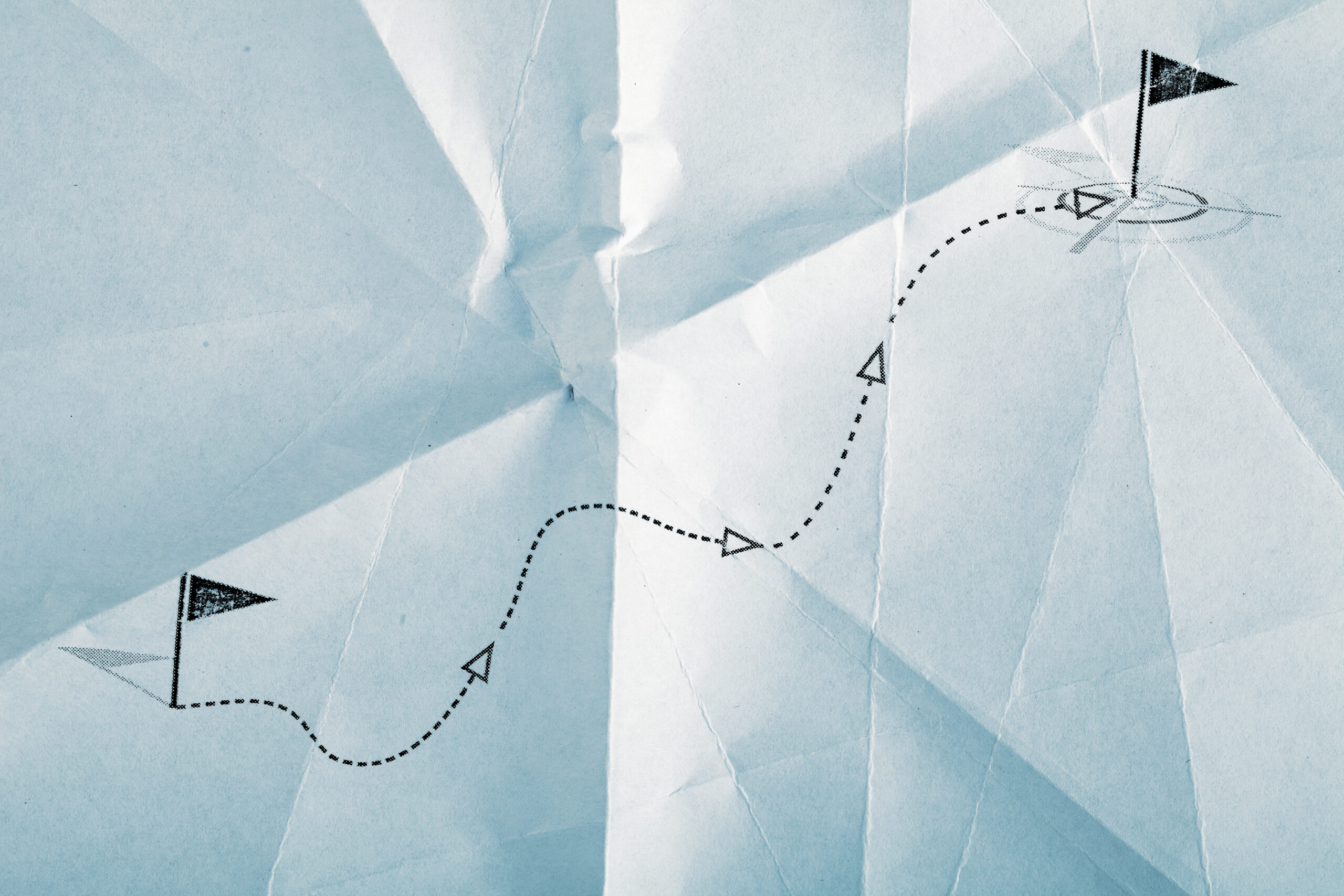
The Front End Developer Roadmap
Front end developers play a critical role in designing and crafting user interfaces, ensuring that websites function seamlessly and provide an enjoyable user experience. As the internet continues to evolve, so do the web development trends and technologies, which makes it essential for aspiring developers to stay updated and leverage these advancements to enrich their career in web development.
- 1Growth of front end frameworks and libraries: The popularity of front end frameworks and libraries, such as React, Angular, and Vue.js, has made it more manageable for developers to create sophisticated web applications and interactive user interfaces.
- 2Responsive Web Design: With a diverse range of devices and screen sizes, responsive web design has become fundamental in ensuring that websites can adapt to different devices and deliver an optimal viewing experience for users.
- 3Web Performance Optimization: As user expectations for fast-loading websites increase, developers need to focus on optimizing their code and assets, employing tools and techniques to improve website performance.
- 4Web Accessibility: The importance of designing inclusive web experiences that cater to users with varying capabilities is on the rise, leading to increased attention to web accessibility and compliance with established guidelines.
- 5Adoption of CSS Grid and Flexbox: Modern layout techniques, such as CSS Grid and Flexbox, have transformed web design by enabling more advanced and responsive layouts without resorting to complex code or workarounds.
Trend | Description | Impact on Front End Development |
|---|---|---|
Progressive Web Apps (PWAs) | Web applications that use modern web capabilities to deliver a native app-like experience to users | Increased focus on creating seamless, engaging, and reliable experiences across both web and mobile platforms |
Web Components | Reusable, self-contained UI components built using standard web technologies like HTML, CSS, and JavaScript | Greater modularity in UI development, promoting maintainability and reusability of code |
Serverless Architecture | A Cloud-based architecture where server management and allocation are abstracted away, allowing developers to focus on application logic. | Reduced infrastructure and management burden, boosting productivity and enabling faster deployment of applications |
Static Site Generators | Tools that generate static HTML pages from source files, often using a simple templating system | Faster, more secure and scalable websites, particularly beneficial for content-driven sites, blogs, and documentation |
Headless CMS | A content management system that separates content and presentation, focusing on delivering content via APIs | More flexible architecture, facilitating the development of modern web applications, and streamlining content updates across multiple platforms |
The Essential Toolkit for Aspiring Front End Developers
Every aspiring front end developer needs to have a strong foundation in certain core languages, frameworks, libraries, and version control systems.
Core Languages: HTML, CSS, and JavaScript
Three fundamental languages form the backbone of front end development: HTML5, CSS3, and JavaScript. Mastering these coding basics is crucial to creating web pages and crafting a successful career in web development.


Time Required: 4-8 weeks
Focus: Understanding the structure of web pages with HTML and styling with CSS. Basic projects like building simple static pages.
Weekly Commitment: 10-15 hours
Time Required: 6-10 weeks
Focus: Learning JavaScript syntax, basic DOM manipulation, and simple interactive elements.
Weekly Commitment: 10-15 hours
Frameworks and Libraries: React, Angular, and Vue
Beyond the core languages, front end developers also need to be familiar with popular JavaScript frameworks and front end libraries, which help streamline and enhance the development process. Some of the most widely used frameworks and libraries include:
- 1React JS: Developed by Facebook, React is a popular library for building robust and interactive user interfaces. React's virtual DOM and component-based architecture make it highly efficient and scalable.
- 2Angular: Created by Google, Angular is a powerful and versatile framework ideal for complex, feature-rich applications. With its two-way data binding, dependency injection, and modular architecture, Angular makes it straightforward to build and maintain large-scale projects.
- 3Vue JS: Vue is another popular choice, known for its simplicity and ease of integration with other libraries. The flexibility of Vue makes it suitable for a wide range of projects, whether building small-scale applications or more intricate web applications.
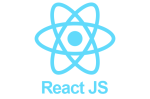


Time Required: 10-16 weeks for each
Focus: Learning one of the popular frameworks/libraries. Building small to medium-sized projects.
Weekly Commitment: 10-15 hours
Version Control Systems: Git and GitHub
Version control systems are vital for managing the source code and tracking changes in development projects. Git is a widely used version control system that allows developers to collaborate efficiently and manage revisions on multiple branches of code simultaneously.
GitHub, a web-based platform for Git, provides a user-friendly interface for managing, reviewing, and sharing source code within teams or with the broader developer community. Some advantages of using Git and GitHub include:
Feature | Description |
|---|---|
Branching and Merging | Git facilitates the creation of separate branches to work on new features or bug fixes without affecting the main branch. It also simplifies merging these branches when changes are ready to be integrated. |
Collaboration | GitHub makes it easy for developers to work together on projects, review code, and discuss possible improvements. Public repositories also enable open-source collaboration and knowledge sharing. |
Tracking Changes | Git offers powerful tracking and comparison tools to review the changes made in each commit, providing an in-depth history of the project's development. |
Backup and Recovery | With Git, you can easily revert to previous versions of your code, providing a reliable backup and ensuring a safety net for potential mistakes. |
Time Required: 2-4 weeks
Focus: Understanding version control basics, Git commands, GitHub for collaboration.
Weekly Commitment: 5-10 hours
Exploring the Role of Web Design in Front End Development
The marriage of web design and front end development is crucial in creating websites that are not only visually engaging but also highly functional. To achieve this delicate balance, developers must understand and deploy the principles of responsive and user-centric design. By mastering these concepts, you'll create improved user experiences that positively impact website traffic, user satisfaction, and ultimately, business goals.
Principles of Responsive and User-Centric Design
Responsive web design (RWD) and user experience (UX) are inseparable components of modern web development. When properly executed, they work in tandem to create websites that are accessible, engaging, and functional across a variety of devices and platforms. Let's break down the core principles of responsive and user-centric design:
- 1Fluid Grid Layout: This involves designing websites with relative units (e.g., percentages) rather than fixed units (e.g., pixels). Fluid grids enable websites to scale proportionately, maintaining their appearance and functionality across various screen sizes.
- 2Flexible Media: Just as fluid grid layouts permit websites to adapt seamlessly to different screen sizes, flexible media (e.g., images) should also scale to ensure a consistent appearance. By using CSS properties like max-width, images and other media content are easily resized, keeping the design in harmony with the device or browser.
- 3CSS Media Queries: These allow developers to apply different CSS styles based on specific criteria such as device type, screen size, and orientation. Media queries empower developers to optimize their designs and ensure a consistent user experience across a wide range of devices and platforms.
- 4User-Centric Design: This philosophy involves empathizing with users and understanding their needs, goals, and preferences. It prioritizes usability, functionality, and aesthetics to create an all-around positive user experience.
Time Required: 4-6 weeks
Focus: Learning responsive design principles, using frameworks like Bootstrap.
Weekly Commitment: 8-12 hours
Design Principle | Key Feature | Benefit |
|---|---|---|
Fluid Grid Layout | Relative sizing units | Consistent appearance and functionality across screen sizes |
Flexible Media | Scalable images and media content | Maintains visual balance across devices |
CSS Media Queries | Different CSS styles based on specific criteria | Optimizes design for various devices and platforms |
User-Centric Design | Empathy driven philosophy | Enhanced usability, functionality, and aesthetics |
Web Accessibility Standards
Web accessibility is a crucial aspect of front end development, as it ensures that websites and applications are inclusive and usable by everyone, regardless of their abilities or disabilities. In this section, we will discuss the guidelines and standards in place to promote web accessibility, examine ADA compliance, and provide insights on implementing inclusive design.
Web Accessibility Guidelines and Standards
Web accessibility guidelines and standards have been established by the World Wide Web Consortium (W3C) through the Web Accessibility Initiative (WAI). The WAI has developed the Web Content Accessibility Guidelines (WCAG), which serve as the global reference for designing and developing inclusive web experiences. These guidelines are organized into three levels of conformance: A (lowest), AA (mid-range), and AAA (highest).
- 1Level A: Basic accessibility features, such as text alternatives for non-text content and proper use of HTML markup.
- 2Level AA: More advanced accessibility features, including resizable text, sufficient color contrast, and consistent navigation.
- 3Level AAA: Highly accessible experiences, incorporating features like sign language interpretation, extended audio descriptions, and detailed text alternatives for images.
Time Required: 3-6 weeks
Focus: Understanding web accessibility standards and practices, optimizing web performance.
Weekly Commitment: 5-10 hours
ADA Compliance and Legal Implications
The Americans with Disabilities Act (ADA) is a landmark civil rights law that prohibits discrimination against individuals with disabilities, including in the digital realm. While the ADA does not explicitly reference web accessibility, several court cases and legal settlements have interpreted the law to apply to websites as well as physical spaces. ADA compliance, therefore, necessitates that businesses pay close attention to the WCAG when designing and developing their web content.
Non-compliance with ADA can have serious financial and reputational consequences, as organizations may face lawsuits, fines, and negative publicity. Front end developers should be aware of the legal implications of web accessibility and prioritize inclusive design to ensure ADA compliance.
Inclusive Design Best Practices
Inclusive design focuses on making web content accessible to as many users as possible, with a range of abilities, disabilities, and preferences. To achieve this, front end developers can follow these best practices:
Cultivating Problem-Solving Skills for Coding Challenges
It’s essential to nurture and develop specialized problem-solving skills for success. In this section, we'll discuss the significance of algorithmic thinking and debugging techniques in crafting efficient and clean code.
Algorithmic Thinking
Algorithmic thinking is a vital skill for problem-solving in coding. It refers to the ability to break down complex problems into smaller, more manageable steps and to devise an optimized algorithm to tackle the problem. Developing a strong foundation in algorithmic thinking will improve your efficiency and speed when creating software solutions.
Debugging Techniques
Debugging is the process of identifying and fixing errors in your code. Mastering debugging techniques is crucial for front end developers, as it allows you to quickly pinpoint issues and maintain the quality of your code. Some essential debugging techniques include:
Debugging Technique | Description |
|---|---|
Using browser developer tools | Tools like Chrome DevTools and Firefox Developer Edition allow you to inspect, modify, and debug your code directly in the browser. |
Implementing breakpoints | Breakpoints enable you to pause your code execution at specific points, allowing you to inspect the current state of your application and track down issues. |
Utilizing console logs | Inserting console log statements in your code helps you monitor the flow of your application and display variable values at specific points. |
Rubber duck debugging | This technique involves explaining your code line by line to a rubber duck or an inanimate object. It forces you to think more deeply about your code and often helps uncover hidden issues. |
Time Required: 4-8 weeks
Focus: Learning testing principles and frameworks like Jest or Mocha.
Weekly Commitment: 5-10 hours
Proficiency in Browser Developer Tools
For every front end developer, having a solid grasp of browser developer tools is essential for both efficient web development and testing. These tools allow you to inspect elements, debug code in real time, analyze performance, and monitor network activity. In this section, we will delve into the wide array of browser developer tools, with a particular focus on Chrome DevTools – one of the most useful and popular toolkits for web developers.
Chrome DevTools Overview
Chrome DevTools, offered by Google, is a powerful suite of web development tools that comes integrated with the Chrome browser. It provides a seamless and efficient way to edit, debug, and analyze your web applications in real time. This significantly speeds up the development and testing processes, ensuring a smoother user experience. Here are some of the key features offered by Chrome DevTools:
Getting Started with Chrome DevTools
To access Chrome DevTools, you can either right-click on any element and select "Inspect" or press Ctrl+Shift+I (Cmd+Option+I on a Mac). This will open the DevTools panel on your Chrome browser, providing you with a plethora of tools and options to work with. Let's explore some of the most commonly used tabs in Chrome DevTools:
Building a Portfolio to Showcase Your Web Projects
As a front end developer, your portfolio is a crucial tool to showcase your skills and experiences to potential employers or clients. In this section, we'll walk you through the process of creating a compelling portfolio website that effectively presents your web development projects and demonstrates your technical expertise.
Step 1: Identify Your Best Projects
Before you start designing your portfolio, take the time to identify the web development projects that best reflect your skills and knowledge. Remember, quality matters more than quantity. Make sure to include diverse projects that demonstrate your proficiency in various front end technologies, as well as your understanding of responsive and user-centric design principles.
Step 2: Organize and Document Your Work
Ensure your projects are well-documented, organized, and easily navigable. Include detailed descriptions for each project, highlighting the technologies used, development challenges overcome, and the project's relevance to your overall development journey. This will allow potential clients or employers to gain a deeper understanding of your thought process and technical expertise.
- 1Choose a Visually Appealing Layout: Opt for a clean and simple design that emphasizes your projects and is easy to navigate. Many developers like to use a grid or card-based layout to showcase their work in a visually engaging manner.
- 2Highlight Key Projects: Draw attention to your most impressive projects by featuring them prominently on your homepage. This will help visitors quickly understand the caliber of your work and persuade them to explore your portfolio further.
- 3Incorporate Clear Navigation: Use clear and concise navigation menus to help users find their way around your portfolio. Include links to different project categories, as well as your resume and contact information.
Step 4: Showcase Your Skills and Expertise
In addition to displaying your projects, your portfolio should also provide a snapshot of your technical skills and expertise. Create a dedicated section that lists your skills in the following categories:
Category | Skills |
|---|---|
Languages | HTML5, CSS3, JavaScript |
React, Angular, Vue | |
Version Control Systems | Git and GitHub |
Design Principles | Responsive Design, User-Centric Design |
Step 5: Add Personal Touches
Don't forget to inject some personality into your portfolio. Include an engaging introduction that offers insight into who you are, your passions, and your journey as a front end developer. Adding a personal touch will help potential clients or employers connect with you on a deeper level, making you a more memorable candidate.
Time Required: Ongoing
Focus: Applying learned skills to build real-world projects, developing a professional portfolio.
Weekly Commitment: Variable
Preparing for Technical Interviews in Front End Careers
Technical interviews are an essential part of the hiring process for front end developers. Being well-prepared can set you apart from other candidates and boost your chances of landing that coveted job. In this section, we will discuss common front end interview questions, practical coding tests, and expectations for candidates. Additionally, we will share valuable tips and best practices for code reviews and live coding interview sessions.
Common Interview Questions and Practical Tests
To ace your technical interviews, start by familiarizing yourself with common front end interview questions. These questions can range from the fundamentals of HTML, CSS, and JavaScript to more complex concepts such as performance optimization, responsive design, and cross-browser compatibility.
In addition to these questions and more, be ready for practical coding tests. Employers may ask you to solve coding challenges or build small projects to assess your problem-solving and coding abilities. Make sure you practice coding exercises, learn how to debug effectively, and develop efficient solutions for common front end tasks.
Best Practices for Code Review and Live Coding Sessions
Code review and live coding interviews are opportunities to showcase your expertise and demonstrate how you approach various coding tasks. Here are some best practices that can help you excel in these scenarios:
- 1Be prepared: Review your past projects, the fundamentals of front end languages, and best practices in detail. This will help you answer questions confidently and swiftly during live coding sessions.
- 2Focus on readability: Write clean, organized, and structured code. Use meaningful variable and function names and add helpful comments if necessary.
- 3Ask questions: Show your interest and engagement by asking relevant questions about the task or prompt. This will help clarify expectations and demonstrate your communication skills.
- 4Think aloud: As you work, explain your thought process and the reasoning behind your decisions, so your interviewers can gain insights into your problem-solving approach.
- 5Test your code: Make sure your code works as expected by testing edge cases and addressing any logical issues during the live coding session.
- 6Stay calm: Take a deep breath and stay composed under pressure. Remember that interviewers want to see your thought process and your ability to handle challenges, not just the final solution.
Conclusion
The journey to becoming a proficient front-end developer is marked by continuous learning, practical application, and community engagement. This roadmap provides a structured approach to mastering essential web technologies and methodologies, equipping you with the skills needed for a successful career in front-end development. HTML, CSS, JavaScript, and various frameworks, remember that each step enhances your ability to create responsive, accessible, and high-performing web applications.
