Java GUI Frameworks: SWT, AWT, Swing, JavaFX, Apache Pivot. Read about these GUI frameworks and libraries in our overview.
More...
Java GUI frameworks can be very important for you if you want to build on a solid foundation and move quickly with your software development tasks. These frameworks provide you with the following: tools, libraries, and components. These enable you to create great GUIs.
In this article, we will show you the world of Java GUI frameworks, their benefits, and some popular options available for you as a developer.
We also made a simple comparison of Java GUI frameworks. We hope you find it useful!
1. Comparison of Java GUI Frameworks
Java GUI Framework | Ease of Use | Cross-Platform Compatibility | Customizability | Performance | Community and Support | Integration | Freshness & Trendiness | Sum Points |
|---|---|---|---|---|---|---|---|---|
Swing | 8 | 7 | 7 | 6 | 8 | 7 | 4 | 47 |
JavaFX | 7 | 9 | 8 | 7 | 9 | 8 | 8 | 56 |
Apache Pivot | 6 | 7 | 9 | 6 | 6 | 6 | 5 | 45 |
AWT | 6 | 8 | 6 | 7 | 6 | 7 | 2 | 42 |
SWT | 7 | 7 | 7 | 8 | 7 | 9 | 3 | 48 |
Point values and meanings:
- 1Ease of Use: This metric represents how user-friendly the Java GUI framework is in terms of development. A higher score indicates a more intuitive and simpler development process, while a lower score suggests a longer learning curve or complexity.
- 2Cross-Platform Compatibility: This factor reflects how well the GUI framework supports multiple platforms, such as Windows, macOS, and Linux. Higher scores indicate better compatibility across various operating systems.
- 3Customizability: Customizability assesses the ability to modify and tailor the Java GUI framework to suit specific requirements. A higher score means the GUI framework provides extensive options for customization and flexibility.
- 4Performance: Performance measures the execution speed and efficiency of the GUI framework. A higher score indicates better performance, faster rendering, and smoother user experience.
- 5Community and Support: This metric evaluates the size and activity level of the community around the framework. Higher scores suggest a larger and more supportive community, with active forums, documentation, and available resources.
- 6Integration: Integration assesses how well the Java GUI framework can be easily integrated with other tools, libraries, and frameworks. A higher score indicates better compatibility and ease of integration.
- 7Freshness & Trendiness: This factor indicates the Java GUI framework's relevance and popularity in the current industry. Higher scores suggest the framework is actively maintained, updated with modern features, and widely adopted by developers.
- 8Total Points: The total points column represents the sum of the scores across all categories, providing an overall assessment of the framework's strengths and weaknesses based on the specified criteria.
2. Introduction to Java GUI Frameworks
GUI frameworks are sets of tools, libraries, and APIs that assist developers in creating rich user interfaces for Java applications. These frameworks provide a rich collection of pre-built components, layout managers, and event handling mechanisms, which simplify the process of GUI development.
If you want to develop in a Java GUI framework, you should be familiar with the following elements:
Containers
Containers are components that hold and organize other components within the GUI. Examples of containers include windows, panels, frames, and dialogs.
Components
Components are the building blocks of the GUI interface. They include buttons, text fields, checkboxes, labels, and more. These components allow users to interact with the application.
Layout Managers
Layout managers determine how components are positioned and sized within containers. They help in achieving responsive layouts by automatically adjusting placement.
Event Handling
Java GUI frameworks provide event handling mechanisms to capture and respond to user interactions. Events can be triggered by mouse or keyboard input.
Graphics
GUI frameworks often provide APIs for graphics and drawing operations. These APIs enable developers to create custom graphics, draw shapes, or apply visual effects to enhance the UI.
Data Binding
Some Java GUI frameworks offer data binding capabilities, allowing developers to bind the UI components directly to data models. This enables automatic synchronization.
Resource Management
GUI frameworks provide mechanisms for managing resources such as fonts, images, icons, and localized text. These resources improve the GUI application's visual aesthetics.
Localization
This advanced feature provides tools for translating user interface elements into different languages, adapting date and number formats, and handling right-to-left languages.
3. Benefits of Using Java GUI Frameworks
Using GUI frameworks offers several benefits. Let's check out these benefits!
Enhanced Productivity: GUI frameworks provide reusable components and ready-to-use templates, allowing you to build interfaces quickly and efficiently.
Cross-Platform Compatibility: These frameworks are designed to work on various platforms, ensuring that applications developed using these frameworks can run on different operating systems without extensive modifications.
Rich Component Libraries: GUI frameworks offer a wide range of components, such as buttons, menus, text fields, and tables, enabling you, as a Java developer, to create feature-rich and interactive interfaces.
Event Handling Mechanisms: Java GUI frameworks provide event-driven programming models, allowing you to respond to user interactions effectively.
4. Java GUI Frameworks
Java GUI Framework | Main area of use | Main strength | Best Features |
|---|---|---|---|
 | Desktop applications, enterprise software | Rich Component Library | 1. Rich component library. 2. Flexibility and customizability. 3. Platform independence. 4. Extensive documentation and 5. Strong community support. 6. Mature and stable framework. |
 | Desktop applications, multimedia, rich internet applications | Modern UI design and multimedia integration | 1. Modern UI design capabilities. 2. Rich set of UI controls and graphics support. 3. FXML for separating design and logic. 4. CSS styling and animation support. 5. Cross-platform compatibility. |
 | Desktop applications, web applications | Cross-platform development | 1. Rich set of components for RIAs. 2. Powerful WTKX language for UI design. 3. Server integration capabilities. 4. Robustness and security. 5. Comprehensive documentation. |
 | Desktop applications, applets | Simplicity and compatibility | 1. Lightweight and platform-independent. 2. Good backward compatibility. 3. Simple and easy to learn. 4. Suitable for basic GUI requirements. 5. Integration with Java's core libraries. |
Desktop Applications | Native Widget Integration | 1. Native look and feel. 2. Direct integration with native widgets. 3. Comprehensive set of UI controls. 4. Efficient and responsive performance. 5. Ideal for complex desktop applications. |
Swing: A Classic (and really old school) Java GUI Framework
Java Swing is a mature and widely used Java GUI framework. It comes bundled with the Java Development Kit (JDK) and offers a comprehensive set of components and layout managers. Java Swing provides a flexible architecture that allows developers to create visually appealing and customizable GUIs.

JavaFX: A Modern Approach to GUI Development
JavaFX is a modern Java GUI framework that provides a rich set of graphical and media-related APIs. It offers a declarative programming model, enabling you to design interfaces using XML-based markup language (FXML) or through Java code. JavaFX provides excellent support for multimedia, 3D graphics, and animation, making it an ideal choice for building visually stunning applications.
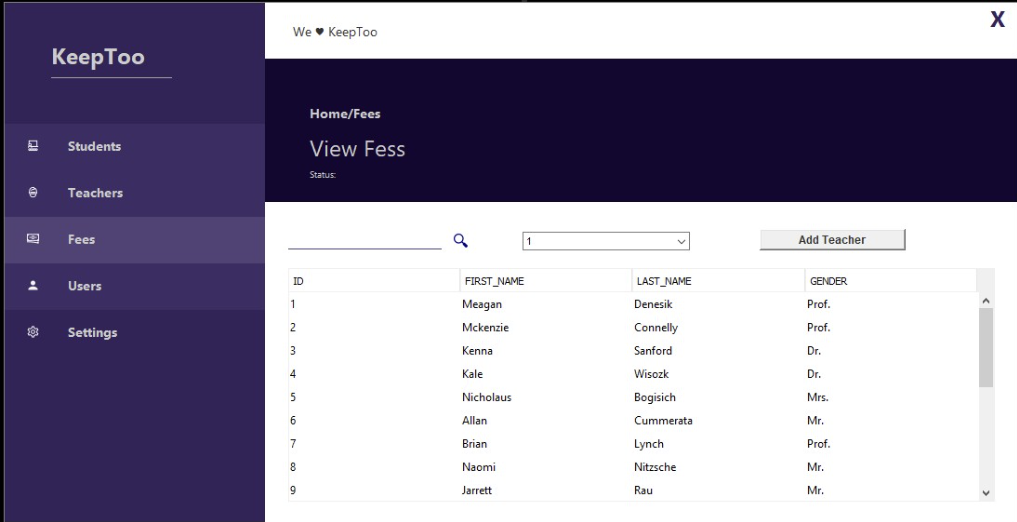
Apache Pivot: Cross-Platform GUI Toolkit
Apache Pivot is an open-source platform for building cross-platform GUI applications in Java. It provides a comprehensive set of user interface components and supports various desktop and mobile app development. Apache Pivot follows a data-driven approach, making it easy to bind data models with user interface components.
AWT: Simplifying Development
The Abstract Window Toolkit (AWT) is one of the foundational GUI frameworks in Java. It provides a set of classes and APIs for creating graphical user interfaces (GUIs) in Java applications. AWT was introduced in the early days of Java and is part of the Java Foundation Classes (JFC).
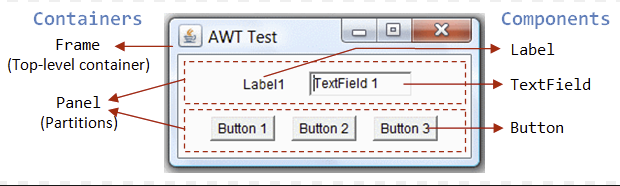
SWT: The Standard Widget Toolkit
SWT is a Java GUI framework that provides a native look and feel across different platforms. It uses native widgets provided by the underlying operating system, resulting in interfaces that integrate with the platform's user interface guidelines. SWT is particularly popular for developing rich desktop applications with complex and native-like interfaces.
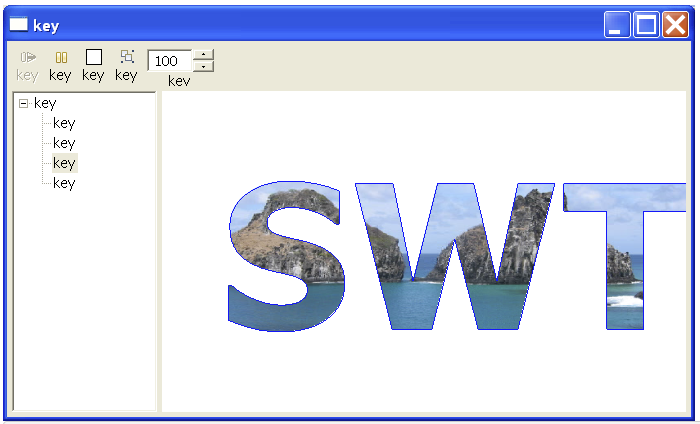
5. Other Related Content
Read on if you liked our blog post about Java GUI frameworks.
Sources of the pictures
https://en.wikipedia.org/wiki/Swing_%28Java%29
https://www.yurishwedoff.com/javafx-the-new-desktop-ui-framework-from-java/
http://www.java2s.com/Code/Java/SWT-JFace-Eclipse/SWTGraphicsExample.htm