Don't let outdated libraries hold you back in 2024. Our handpicked selection of the best Java libraries will take your coding to the next level. Start coding smarter today!
More...
This is the Top 10 Java libraries for 2024, providing you with a comprehensive overview of these powerful tools and how they can enhance your development projects.
So, whether you're a seasoned Java developer or just starting your journey, let's explore the best Java libraries that you should be incorporating into your toolkit!
But first, let’s see what Java libraries are and how to install them...
What is a java library?
Java libraries are collections of pre-written code that developers can utilize to streamline their work and accomplish specific tasks more efficiently. These libraries consist of classes, methods, and interfaces designed to handle common programming challenges, such as reading and writing files, handling network connections, or processing data. By leveraging Java libraries, developers can save time and effort, as they don't have to write these functionalities from scratch.
Java libraries can be standard or third-party. Standard libraries are included in the Java Development Kit (JDK) and are an integral part of the Java programming language. These libraries, such as java.lang, java.util, and java.io, cover a wide range of functionalities and are readily available for developers to use.
On the other hand, third-party libraries are developed and maintained by external organizations or individual developers. They often focus on specific functionalities or use cases, such as data manipulation, logging, or testing.
Framework vs Library?
A framework serves as a foundation for building and deploying applications rapidly, providing resources that enable faster development and improved user experience.
Conversely, a library enhances an application's functionality by offering pre-written code for specific tasks. Developing a custom library allows us to reuse its functions across multiple applications, streamlining the development process.
How to install java libraries?
To install Java libraries, follow these steps:
If you are using Eclipse:
- 1Open the "Preferences" window in Eclipse.
- 2Create a new user library to add the downloaded JAR files. This will make it easy to use the library in multiple projects.
- 3Add the JAR files to the newly created user library.
- 4In your project, right-click on the "Java Build Path" and select "Configure Build Path." Then, add the user library you created earlier to your project.
If you are using NetBeans:
For use outside of your IDE, add the JAR file(s) to your Java classpath. The process for setting the classpath varies depending on your operating system.
These steps should help you install Java libraries in your preferred development environment.
Java Libraries in 2024 - Top 10
1 - Jackson and Gson
Jackson Example:
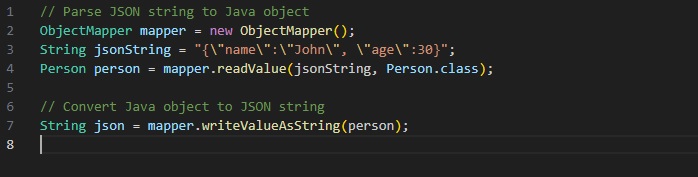
Gson Example:
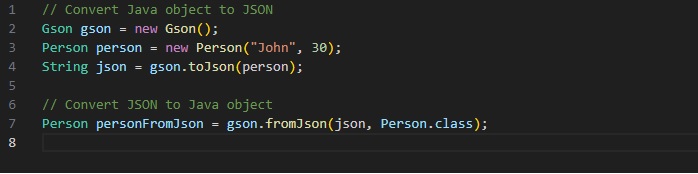
2 - Log5j
Log5j Example:
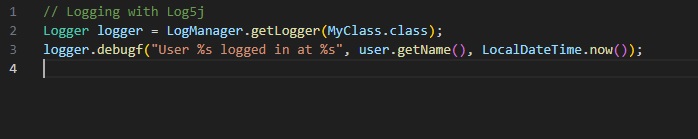
3 - jUnit
JUnit Example:
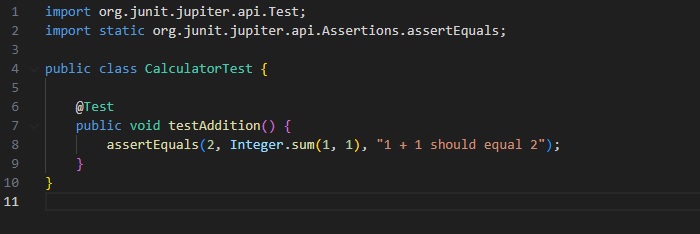
4 - Caffeine
Caffeine Example:
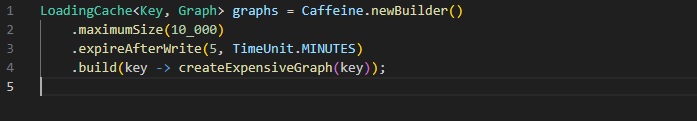
5 - Apache Commons
Apache Commons Example:
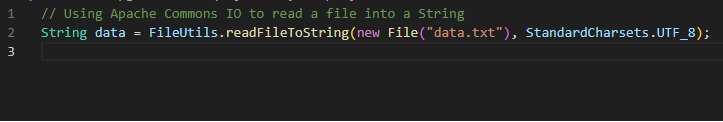
6 - HTTP Libraries
Apache HttpComponents Example:
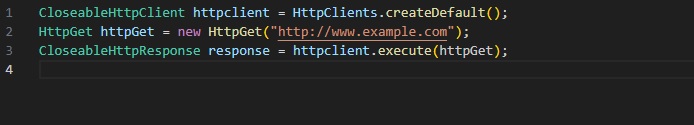
7 - Collection Libraries
Eclipse Collections Example:
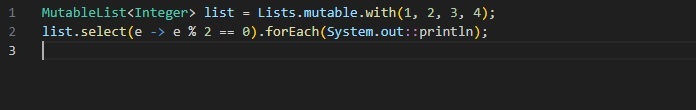
8 - Joda-Time
Joda-Time Example:
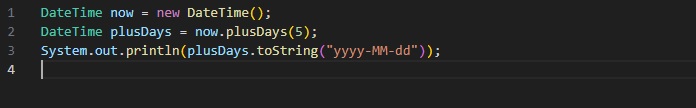
9 - JavaParser
JavaParser Example:
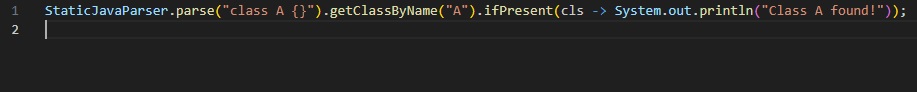
10 - jOOλ (jOOL)
jOOL Example:
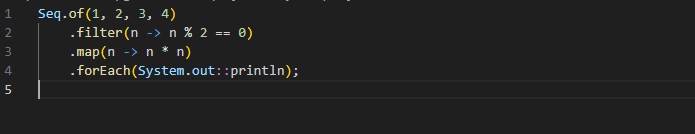
These top 10 Java libraries and frameworks are essential tools for Java developers in 2024. They offer valuable features and functionalities that help streamline development processes and ensure code quality. By incorporating these libraries and frameworks into your projects, you'll be better equipped to create efficient, reliable, and maintainable Java applications.
Whether you're a company looking to hire expert Java developers or a Java developer seeking new opportunities, we have you covered. Visit Hire Java Developers page to explore our staff augmentation services, and submit your CV at CV Upload to connect with top companies. Don't miss the chance to work with skilled Java developers or land your dream job!
