Explore our comparison of Next JS vs React. We discuss usability, features, and other factors to assist you in selecting the best framework.
More...
In this article, we will compare Next.js vs React, two popular JavaScript frameworks. We will explore their features, advantages, disadvantages, and use cases to help you make an informed decision on which framework to choose for your next project.

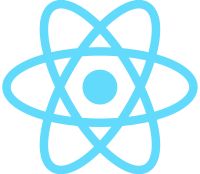
What is React?
React is a popular UI library created by Facebook. It is widely used for building interactive and responsive web applications. React utilizes a JavaScript syntax extension called JSX to create virtual DOM elements. The virtual DOM allows React to efficiently update only the parts of a webpage that have changed, resulting in faster and smoother user experiences. Additionally, React follows a one-way data binding approach, where data flows from parent components to child components.
Key Features of React:
- 1UI Library: React provides a comprehensive set of tools and components for building user interfaces.
- 2JSX: React uses JSX, a JavaScript syntax extension, to create and render components.
- 3Virtual DOM: React's virtual DOM optimizes rendering by selectively updating only the necessary parts of a webpage.
- 4One-Way Data Binding: React implements one-way data binding, where data flows from parent components to child components.
Overall, React provides developers with a powerful and efficient way to build dynamic user interfaces. Its combination of JSX, virtual DOM, and one-way data binding makes it a popular choice for developers looking to create modern web applications.
Advantages of React.js
React.js offers several advantages that make it a popular choice among developers. Here are some key benefits:
- 1Easy to learn: React.js has extensive documentation and tutorial videos available, making it easy for developers to learn and get started.
- 2Reusable components: React.js allows developers to create reusable components, which helps in making the code more modular, readable, and maintainable.
- 3Performance enhancement: React.js uses a virtual DOM, which updates only the parts of the page that have changed, resulting in faster page loads and better overall performance.
- 4SEO friendly: React.js supports server-side rendering, which improves search engine optimization (SEO) by allowing search engines to crawl and index the website easily.
- 5Unit testing: React.js provides a testing framework called React Testing Library, which makes it easier to write unit tests for React.js applications, ensuring the code is robust and bug-free.
Overall, React.js provides developers with a powerful framework that is easy to learn, offers reusable components, enhances performance, supports SEO, and promotes the writing of unit tests. These advantages make React.js a preferred choice for building modern, scalable, and maintainable web applications.
Disadvantages of React
While React is a popular JavaScript framework, it does have some disadvantages to consider. Understanding these drawbacks will help you make an informed decision about whether React is the right choice for your project.
 | Fast-developingReact is known for its rapid development pace, which can be both a blessing and a challenge. While frequent updates and improvements ensure React remains cutting-edge, it can also be difficult to keep up with the latest changes. Staying on top of the fast-paced React ecosystem requires continuous learning and adaptation. |
 | Complex DocumentationAnother challenge with React is its documentation. While extensive, the documentation can sometimes be complex and difficult to navigate. Outdated examples and scattered information can make it challenging for developers, especially beginners, to find the right guidance. A clear understanding of React concepts and best practices may require extra effort and time investment. |
 | Re-renderingReact's virtual DOM is a powerful feature that updates only the necessary parts of a webpage. However, this can also lead to unnecessary re-rendering of components. If not optimized properly, React components may re-render more frequently than desired, resulting in potential performance overhead. Careful management of state and props is required to avoid unnecessary re-renders. |
What is Next.js?
Next.js is a framework built on top of React, the popular JavaScript library for building user interfaces. It combines the power of React with additional features that make it ideal for creating server-rendered websites. Next.js has gained significant popularity and is used by major companies like Airbnb, Twitter, and Uber.
One of the key features of Next.js is automatic code splitting. This means that Next.js only loads the necessary JavaScript code for each page view, resulting in faster loading times and improved performance. This is particularly beneficial for websites with a large codebase or complex user interfaces.
Next.js also seamlessly integrates with React Hooks, a feature introduced in React 16.8. React Hooks allow developers to use state and other React features without writing class components. By using React Hooks, developers can create more modular and reusable code, making their applications easier to maintain and scale.
Features of Next.js
Next.js offers a comprehensive set of features that make it a powerful framework for building web applications. Let's take a closer look at some of its key features:
 | File System RoutingOne of the standout features of Next.js is its file system routing. This approach allows you to easily create complex web apps with multiple pages by simply organizing your files and folders. Each file in the pages directory represents a route, and nested folders can be used for more advanced routing scenarios. This file-based routing system simplifies the overall structure of your application and makes it more intuitive to manage and navigate between pages. |
 | Server-side RenderingNext.js excels at server-side rendering (SSR), which means the HTML is generated on the server and sent to the client. This approach has several benefits, including improved performance and faster initial page load times. SSR also helps with search engine optimization (SEO) as search engines can easily crawl and index the content of your pages. With Next.js, you can leverage server-side rendering to provide a better user experience and make your application more visible to search engines. |
 | Static Site GenerationIn addition to server-side rendering, Next.js also supports static site generation (SSG). This means that HTML pages can be generated at build time, resulting in even faster initial page loads and improved performance. Next.js provides the getStaticProps function, which allows you to fetch data at build time and generate static pages. This feature is particularly useful for websites with content that doesn't change frequently, such as blogs or documentation sites. |
Server-side Rendering in Next.js vs. Client-side Rendering in React.js
One of the key differences between Next.js and React.js is the approach to rendering. Next.js supports server-side rendering (SSR), while React.js relies on client-side rendering (CSR). This difference has implications for performance and SEO.
In SSR, the HTML is generated on the server and sent to the client. This means that when a user requests a page, they receive the fully rendered HTML, which leads to faster initial page load times. SSR is especially beneficial for SEO, as search engines can easily crawl and index the content.
On the other hand, React.js relies on CSR, where the HTML is generated in the browser using JavaScript. This allows for dynamic and interactive rendering, as the client can update the page without refreshing. However, it also means that the initial page load may be slower, as the JavaScript needs to be downloaded and executed by the browser before rendering can occur. Additionally, CSR can pose challenges for SEO, as search engines may have difficulty parsing JavaScript-driven content.
Server-side Rendering (Next.js)
In Next.js, SSR is enabled by default. The framework allows developers to generate the HTML on the server and send it to the client, providing faster initial page loads and improved SEO.
Client-side Rendering (React.js)
React.js primarily relies on CSR, where the client's browser takes care of rendering the HTML using JavaScript. This allows for dynamic and interactive user experiences but may result in slower initial page loads and potential SEO challenges.
Performance and SEO Considerations
When choosing between Next.js and React.js, it's important to consider the performance and SEO requirements of your project. SSR in Next.js can result in faster performance, especially for initial page loads, and better SEO due to easily crawlable HTML. React.js, with its CSR approach, offers dynamic rendering capabilities but may require additional optimizations for performance and SEO.
Static Site Generation in Next.js vs. React
In the realm of static site generation, Next.js vs React offer different approaches and capabilities. Next.js, as a framework, provides built-in support for static site generation (SSG), allowing developers to generate HTML pages at build time. This provides several advantages, such as faster initial page loads and improved performance. React, on the other hand, does not natively support SSG and often requires additional tools and configurations to achieve similar results.
Next.js achieves static site generation through its getStaticProps function, which allows developers to fetch data at build time and generate static pages. This means that the HTML content is pre-rendered and served directly to the client when requested. React, on the other hand, relies on client-side rendering (CSR), where the HTML is generated in the browser using JavaScript.
When it comes to performance, static site generation in Next.js can provide significant benefits. By generating static HTML pages ahead of time, Next.js eliminates the need for client-side rendering, resulting in faster page loads and improved user experience. Additionally, static pages can be easily cached, further enhancing performance and reducing server load. React, on the other hand, relies on client-side rendering, which can introduce delays and performance bottlenecks, especially for larger applications.
Static Site Generation in Next.js vs. React: A Comparison
Next.js | React |
|---|---|
Built-in support for static site generation | Does not natively support static site generation |
Faster initial page loads | Relies on client-side rendering |
Improved performance and user experience | Potential delays and performance bottlenecks |
Easy caching of static pages | Client-side rendering requires generating HTML in the browser |
In conclusion, Next.js provides a robust solution for static site generation, offering built-in support and performance benefits. On the other hand, React requires additional configurations and tools to achieve similar results, which can introduce complexities and potential performance issues. When considering a framework for static site generation, Next.js is a compelling choice that delivers enhanced performance and a simpler development experience.
Routing: Next jS vs. React
When it comes to routing, Next.js vs React take different approaches. Next.js introduces a file-based routing system, where the structure of the pages directory determines the application's routes. Each file in the pages directory represents a route, and nested folders can be used for complex routing scenarios. This file-based routing approach offers a simpler and more efficient way to handle routing compared to React.
On the other hand, React does not provide built-in routing solutions, and developers often rely on third-party libraries like React Router. These libraries offer more flexibility and advanced routing features, but they also require additional setup and configuration. React Router allows for the creation of dynamic routes and supports various routing techniques, such as nested routes and route parameters.
In summary, Next.js's file-based routing is a convenient and intuitive way to handle routing in your application. It eliminates the need for additional routing libraries and simplifies the structure of your project. React, on the other hand, provides more flexibility with third-party routing libraries like React Router, allowing for more complex routing scenarios. The choice between Next.js and React for routing depends on the specific requirements and complexity of your project.
Next.js Routing | React Routing |
|---|---|
Simpler and more efficient | More flexible, supports dynamic routes |
File-based routing | Third-party libraries like React Router |
Nested folders for complex routing | Nested routes and route parameters |
Getting Started with Next.js
When it comes to getting started with Next.js, you have a couple of options: automatic setup or manual configuration. With the create-next-app CLI tool, you can quickly set up a new Next.js project with all the necessary dependencies and configurations. This automated approach saves time and ensures that you have a solid foundation to build upon.
Alternatively, you can opt for manual setup, which gives you more control over the project's structure and configuration. This method involves installing the required packages, setting up the file structure, and configuring routing and other settings as needed. While it may require more initial effort, manual setup offers greater flexibility and customization.
In a Next.js project, the file structure plays a crucial role in defining the application's routing. The heart of the routing system lies in the pages directory, where each file represents a route. You can use nested folders within the pages directory to create more complex routing scenarios. This file-based approach to routing in Next.js provides a simple yet powerful way to organize your application's pages.
Next.js also provides built-in navigation components, such as the Link component, which makes it easy to create seamless navigation between pages. These components ensure that your users can navigate your Next.js application with ease, enhancing the overall user experience.
Next.js Setup Options | Description |
|---|---|
Automatic Setup | Use the create-next-app CLI tool for automated setup, saving time and ensuring a solid foundation for your Next.js project. |
Manual Setup | Manually install dependencies, configure the file structure, and set up routing and other settings for greater control and customization. |
File Structure | In a Next.js project, the file structure defines the application's routing, with the pages directory serving as the heart of the routing system. |
Navigation | Next.js provides built-in navigation components, such as the Link component, for seamless navigation between pages in your application. |
Final thoughts
After comparing Next.js vs React, both frameworks have their strengths and use cases. React is a powerful UI library with a large and active community, making it a popular choice for building interactive applications.
On the other hand, Next.js, built on top of React, offers additional features like server-side rendering and static site generation. These features make Next.js ideal for projects that require performance optimization and improved SEO.
When choosing between Next.js and React, it is essential to consider the specific requirements and goals of your project. Factors such as rendering methods, routing capabilities, and your familiarity with the frameworks should be taken into account.
Ultimately, the decision comes down to your project's specific needs. Whether you prioritize a powerful UI library with a large community or advanced features like server-side rendering, Next.js and React both offer robust solutions for building modern web applications.
Other framework comparisons from Bluebird:
FAQ
What is the difference between Next.js vs React?
Next.js is a framework built on top of React that offers additional features like server-side rendering and static site generation. React is a UI library created by Facebook.

What are the advantages of React.js?
React.js is easy to learn, supports reusable components, offers performance enhancements through a virtual DOM, is SEO friendly, and allows for easy unit testing.
What are the disadvantages of React?
React is a fast-developing framework with complex documentation. It may re-render components unnecessarily, leading to performance overhead.
What can Next.js offer in terms of features?
Next.js supports file system routing, server-side rendering, static site generation, image optimization, automatic code splitting, TypeScript support, and an API route for serverless functions.
What is the difference between server-side rendering and client-side rendering?
Server-side rendering in Next.js generates HTML on the server and sends it to the client, resulting in faster performance and better SEO. Client-side rendering in React.js generates HTML in the browser using JavaScript.
Does Next.js support static site generation?
Yes, Next.js provides built-in support for static site generation, allowing for faster initial page loads and improved performance.
How does Next.js handle routing compared to React?
Next.js uses a file-based routing system, where the structure of the pages directory determines the application's routes. React does not provide built-in routing solutions.
How do I get started with Next.js?
You can use the create-next-app CLI tool for automatic setup or manually configure your project. Next.js has a specific file structure, with the pages directory serving as the heart of the application's routing.