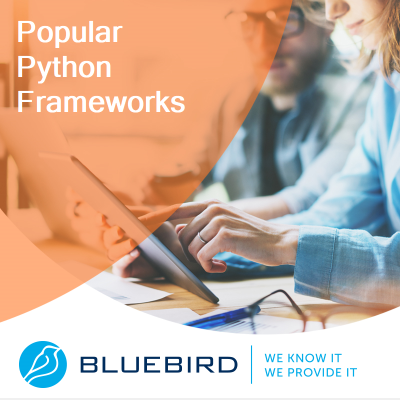Python IDEs & Text Editors: Unleash your coding prowess with top-notch tools! Explore our selection and features. Get to know more!
More...
Selecting the right IDE for your Python project can make a significant difference in your coding experience and effectiveness. In my blog post, I'll guide you in finding the perfect Python IDE tailored to your needs. To begin, it's crucial to familiarize yourself with the features each IDE offers.
Best of luck on your Python programming journey! If you're new to Python, I'd recommend starting with our informative blog post about the Python programming language itself.
Python IDEs and Text Editors
An Integrated Development Environment (IDE) for Python development is a comprehensive software suite that simplifies the process of writing, testing, and debugging Python code. By offering an array of tools and features designed specifically for Python programming, IDEs can greatly enhance a developer's productivity and the overall quality of their work.
Python IDEs often include features such as syntax highlighting, code completion, and error detection, which make it easier for developers to write clean and efficient code. Furthermore, these environments often come with built-in support for version control systems, enabling seamless collaboration and code management.
Text editors, on the other hand, are more lightweight tools that provide a simpler interface for writing code. While they may not offer the full suite of features found in an IDE, text editors can still be customized with plugins and extensions to support Python development.
Popular Python IDEs include PyCharm, Visual Studio Code, Jupyter Notebook, and Spyder, each offering a unique set of features tailored to different development needs. For instance, PyCharm is known for its intelligent code assistance, while Jupyter Notebook is favored for its interactive data analysis capabilities.
When it comes to text editors, options such as Sublime Text, Atom, and Vim are popular choices among Python developers. These editors can be enhanced with Python-specific plugins, allowing for a more customized development experience.
Both IDEs and text editors play important roles in Python development. While IDEs offer a more robust feature set and a streamlined development process, text editors provide a lightweight and flexible alternative. Choosing the right tool depends on the developer's preferences, work style, and the specific requirements of their project. Ultimately, both options have the potential to significantly improve productivity and code quality when working with Python.
How to Choose the Right Python IDE or Text Editor?
As a Python developer, selecting the right Integrated Development Environment (IDE) or text editor can be an overwhelming task, especially with the plethora of options available. We'll show you various Python IDEs and text editors. Try to choose the perfect one for your project!
Popular IDEs and Text Editors for Python
1. PyCharm
PyCharm is a powerful Python IDE (Integrated Development Environment) that is specifically developed for Python programming. PyCharm, created by JetBrains, has grown in popularity among Python developers thanks to its intelligent code assistance, user-friendly interface, and robust debugging tools.

By offering a comprehensive suite of tools, PyCharm simplifies and streamlines the development process, enabling programmers to focus on crafting high-quality code.
Key features of PyCharm include:
- 1Intelligent code completion: PyCharm offers context-aware suggestions for variable names, functions, and attributes, saving developers time and reducing the risk of errors.
- 2Syntax highlighting: PyCharm automatically highlights different code elements, making it easier to read and understand the code structure.
- 3Code navigation: Easily navigate through your codebase with features like "Go to Definition" and "Find Usages."
- 4Refactoring support: PyCharm offers advanced refactoring tools to help you modify and improve your code without introducing errors.
- 5Debugging capabilities: The built-in debugger allows you to step through your code, examine variables, and set breakpoints for efficient error detection and resolution.
- 6Integrated unit testing: PyCharm supports various testing frameworks, such as pytest, unittest, and nose, enabling you to run and manage tests within the IDE.
- 7Version control integration: PyCharm provides seamless integration with popular version control systems like Git, Subversion, and Mercurial, facilitating effective code management and collaboration.
- 8Remote development: PyCharm allows you to connect to remote servers, access remote Python interpreters, and even deploy your code to remote environments.
Language Versatility
Many Python IDEs are not limited to just Python, but can also support multiple programming languages. For example, Visual Studio Code and Atom are highly customizable, allowing developers to work with languages like JavaScript, Ruby, and C++ alongside Python. This flexibility makes these IDEs popular among developers who work with multiple languages.
2. Visual Studio Code
Visual Studio Code, often referred to as VSCode, is a versatile and powerful open-source IDE developed by Microsoft. It has quickly become a favorite among developers, including those working with Python, due to its user-friendly interface, flexibility, and extensive feature set.

VSCode is available on multiple platforms, including Windows, macOS, and Linux, allowing developers to work seamlessly across different operating systems.
One of the primary reasons for VSCode's popularity among Python developers is its adaptability. By installing the official Python extension, users can unlock a wide range of Python-specific features and tools that significantly enhance their development experience.
Feature List:
- 1Syntax highlighting: Provides color-coding for Python code, making it more readable and easier to understand.
- 2Code completion: Offers intelligent suggestions to autocomplete code, helping developers write code more efficiently.
- 3Linting: Analyzes code for potential errors and stylistic issues, ensuring adherence to best practices and clean code.
- 4Debugging: Integrated debugger allows for setting breakpoints, stepping through code, and inspecting variables to diagnose and fix issues.
- 5Built-in terminal: Conveniently run Python scripts or manage packages directly from the integrated terminal within VSCode.
- 6Git integration: Seamlessly manage version control and collaborate with team members through built-in Git support.
- 7Extension marketplace: Access a vast library of third-party extensions to further customize and enhance the Python development experience.
- 8Jupyter Notebook support: Work with Jupyter Notebooks directly within VSCode, enabling interactive data analysis and visualization.
- 9Code refactoring: Easily restructure and optimize your code with advanced refactoring tools.
- 10Multi-language support: Work with multiple programming languages beyond Python, thanks to a vast array of extensions.
3. Jupyter Notebook
Jupyter Notebook is a versatile and interactive Python IDE that has gained significant popularity among data scientists, researchers, and educators. Its unique selling point lies in its ability to seamlessly combine code, text, and multimedia elements in a single, shareable document called a "notebook."

This not only promotes better organization and readability of code but also encourages collaboration and knowledge sharing.
One of the key features of Jupyter Notebook is its cell-based structure, which allows users to break down code into smaller, manageable chunks. Each cell can contain code, markdown, or rich media, and can be executed independently. This enables users to run and test code snippets without having to execute the entire script, thereby simplifying the debugging and development process.
Another notable aspect of Jupyter Notebook is its support for various programming languages through "kernels." While Python is the default kernel, users can also work with languages like R, Julia, and Scala, making it a versatile choice for multi-language projects.
Feature list for Jupyter Notebook:
- 1Cell-based structure: Jupyter Notebook organizes code and text into cells, which can be executed individually or as a group. This enables users to break down complex code and focus on specific parts, making it easier to understand, test, and debug.
- 2Markdown support: In addition to Python code, Jupyter Notebook supports markdown cells, allowing users to incorporate rich text, images, and hyperlinks into their documents. This is particularly helpful when creating explanatory content or tutorials.
- 3Interactive visualizations: Jupyter Notebook provides built-in support for various visualization libraries, such as Matplotlib, Seaborn, and Plotly, enabling users to create stunning and interactive plots within their notebooks.
- 4Code execution monitoring: The IDE allows users to monitor the execution of their code, making it simple to track progress and detect potential issues.
- 5Kernel support: Jupyter Notebook supports multiple programming languages, including Python, R, and Julia, through the use of different kernels, making it a versatile option for multi-language projects.
- 6Collaboration and sharing: Notebooks can be easily shared with others, allowing for seamless collaboration and knowledge dissemination. Users can also export their notebooks in various formats, such as HTML, PDF, or even as a standalone web application.
4. Spyder
Spyder, short for Scientific Python Development Environment, is a powerful open-source Python IDE tailored toward data scientists, researchers, and engineers. The user-friendly interface and extensive feature set make it an ideal choice for those working in scientific computing, data analysis, and machine learning.

Some of the key features of Spyder include:
- 1Interactive Editor: Spyder boasts a versatile code editor with syntax highlighting, code folding, and automatic code completion, which simplifies and streamlines the coding process.
- 2Integrated Debugger: The built-in debugger helps developers easily identify and fix errors in their Python code, with support for step-by-step execution, breakpoints, and conditional breakpoints.
- 3Variable Explorer: This feature allows users to inspect and modify variables directly within the IDE, providing a convenient way to track and manage data during the development process.
- 4IPython Console: Spyder integrates the powerful IPython console, which offers a robust interactive environment for executing code, testing snippets, and visualizing data.
- 5Profiler: Spyder includes a profiler that helps developers identify performance bottlenecks in their code, enabling them to optimize their scripts for faster execution.
- 6Version Control Integration: Spyder supports integration with popular version control systems like Git, making it easy for developers to manage their codebase and collaborate with others.
- 7Customizable Interface: Users can personalize the layout and appearance of Spyder to match their preferences and workflow, ensuring a comfortable development experience.
- 8Extensibility: Spyder's functionality can be extended through the use of plugins, allowing developers to tailor the IDE to their specific needs.
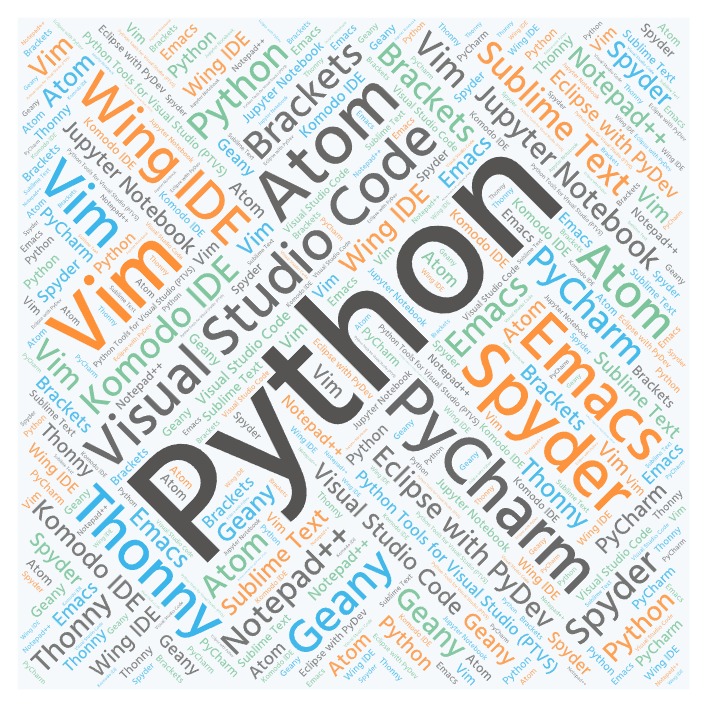
5. Eclipse With PyDev
Eclipse with PyDev is a powerful and versatile Python development environment that combines the robust functionality of the Eclipse IDE with the PyDev plugin, specifically tailored for Python programming. This combination provides a comprehensive set of tools and features that cater to developers working on Python projects, whether they are beginners or experienced professionals.

Eclipse, a widely recognized open-source IDE, supports various programming languages through its extensible plugin system. By integrating the PyDev plugin, Eclipse becomes a full-fledged Python development environment, offering an array of valuable features to streamline the coding process.
Some noteworthy features of Eclipse with PyDev include:
- 1Syntax highlighting: This feature improves code readability by visually distinguishing different elements of the code through the use of color and style.
- 2Code completion: Eclipse with PyDev offers intelligent code suggestions, helping developers write code more efficiently and with fewer errors.
- 3Integrated debugger: PyDev's built-in debugger simplifies the process of identifying and fixing issues within the code, allowing developers to step through their code, set breakpoints, and inspect variables.
- 4Code refactoring: This feature enables developers to restructure and optimize their code while maintaining its behavior, ultimately enhancing code quality and maintainability.
- 5Integrated unit testing: With built-in support for unit testing, developers can quickly create, run, and manage tests to ensure the reliability of their code.
- 6Version control support: Eclipse's compatibility with various version control systems, such as Git and SVN, allows developers to seamlessly manage their codebase and collaborate with their team.
6. Wing IDE
Wing IDE is a powerful and versatile Python IDE specifically designed for Python developers. It offers a comprehensive suite of features that cater to a wide range of programming needs, from beginners to seasoned professionals. With its user-friendly interface and intuitive design, Wing IDE has earned a reputation for being a reliable and efficient tool in the Python development community.

Some of the standout features of Wing IDE include:
- 1Intelligent Code Completion: Wing IDE's advanced code assistance allows developers to write code more efficiently by providing context-aware suggestions and automatically completing code snippets.
- 2Code Debugging: The built-in debugger helps identify and resolve issues in the code with ease, offering capabilities such as conditional breakpoints, data inspection, and exception handling.
- 3Refactoring: Wing IDE provides robust refactoring tools that simplify code restructuring and optimization, ensuring cleaner and more efficient code.
- 4Version Control Integration: Wing IDE supports integration with popular version control systems like Git, Mercurial, and Subversion, making it easy to manage and collaborate on code.
- 5Customizable Interface: The interface can be tailored to suit individual preferences, with options to change themes, layouts, and keyboard shortcuts.
- 6Code Navigation: Wing IDE offers powerful code navigation features, such as "go to definition," which allows developers to quickly jump to specific parts of their codebase.
- 7Unit Testing: The built-in support for Python's unittest, pytest, and doctest frameworks makes it easy to create, run, and debug tests, ensuring the stability and quality of your code.
- 8Remote Development: Wing IDE enables developers to work on code remotely, whether it's on a different machine, container, or even a Raspberry Pi.
Educational IDEs
While many Python IDEs cater to experienced programmers, some are specifically designed for beginners and educational purposes. Thonny, for example, is an IDE that focuses on providing a simple and accessible environment for learning Python. Its features, such as the built-in Python interpreter, syntax highlighting, and step-by-step debugging, help beginners understand and master Python fundamentals more easily.
7. Thonny
Thonny is a user-friendly Python IDE designed with beginners in mind, aiming to make the learning process smoother and more accessible. Its clean, intuitive interface makes it easy for new programmers to navigate and understand the various features it offers. Thonny supports Python 3.x and is available across multiple platforms, including Windows, macOS, and Linux.
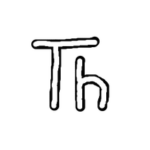
Features of Thonny include:
- 1Simple and clean interface: Thonny's uncluttered design allows newcomers to focus on learning Python without feeling overwhelmed by complex features.
- 2Step-by-step debugger: Thonny's built-in debugger enables users to walk through their code step by step, making it easier to identify and fix errors.
- 3Variable explorer: This feature allows users to visualize and monitor the values of variables as they change during code execution, enhancing understanding of program flow.
- 4Syntax highlighting: Thonny provides syntax highlighting for improved code readability, making it easier to spot errors or inconsistencies.
- 5Autocompletion: Thonny offers code autocompletion suggestions, helping users write code more efficiently and avoid syntax errors.
- 6Code refactoring tools: Thonny includes basic refactoring tools, such as renaming variables or functions, which can help improve code quality and readability.
- 7Built-in Python shell: Thonny comes with an integrated Python shell, allowing users to test code snippets quickly and easily.
- 8Error annotations: Thonny highlights errors directly in the code editor, offering clear explanations and guidance on how to fix them.
8. Komodo IDE
Komodo IDE is a versatile and powerful IDE tailored for a wide range of programming languages, including Python. Developed by ActiveState, this cross-platform IDE offers a user-friendly interface and an impressive set of features that help streamline Python development, making it an attractive option for both beginners and experienced programmers.

Some of the key features of Komodo IDE include:
- 1Code Intelligence: Komodo IDE provides auto-complete suggestions, call tips, and syntax checking, helping developers write clean, efficient, and error-free code with ease.
- 2Multi-Language Support: Besides Python, Komodo IDE supports several other programming languages such as JavaScript, Ruby, PHP, and Perl, making it a versatile choice for developers who work with multiple languages.
- 3Debugging: Komodo IDE comes with built-in debugging capabilities for Python, allowing developers to identify and resolve issues quickly.
- 4Version Control Integration: The IDE seamlessly integrates with popular version control systems like Git, Mercurial, and Subversion, enabling smooth collaboration and code management.
- 5Customizable Interface: Komodo IDE allows developers to personalize the interface, adapting it to their preferences and optimizing their workflow.
- 6Code Refactoring: The IDE provides various refactoring tools that make it easy to restructure code, improve readability, and maintain efficiency.
- 7Unit Testing: Komodo IDE integrates with popular Python testing frameworks such as pytest and unittest, making it simple to create and run tests for your code.
- 8Extensibility: The IDE supports extensions and add-ons, allowing users to enhance its functionality and tailor it to their specific needs.
9. Python Tools for Visual Studio (PTVS)
Python Tools for Visual Studio (PTVS) is a powerful and versatile IDE that integrates Python development into the widely-used Visual Studio environment. PTVS offers an extensive range of features that cater to the needs of Python developers, allowing them to write, test, and debug code efficiently.

One of PTVS's key strengths is its seamless integration with Visual Studio, a popular IDE among developers for various programming languages. This integration enables Python developers to leverage Visual Studio's robust infrastructure, streamlining their workflows and benefiting from the familiarity of the environment.
Feature list:
- 1IntelliSense: PTVS provides intelligent code completion, offering suggestions as you type, making it easier to write clean, error-free code.
- 2Debugging: PTVS includes powerful debugging capabilities, such as breakpoints, stepping, and variable watching, allowing developers to identify and fix issues quickly.
- 3Profiling: This feature helps developers analyze the performance of their Python code, pinpointing bottlenecks and areas for optimization.
- 4Unit Testing: PTVS supports various testing frameworks, such as unittest, pytest, and nose, facilitating effective test-driven development.
- 5Interactive Python REPL: The integrated Python REPL allows developers to execute code snippets and evaluate results on-the-fly, streamlining experimentation and troubleshooting.
- 6Version Control Integration: PTVS offers built-in support for popular version control systems, such as Git and Subversion, making code management and collaboration easier.
- 7Multi-environment Support: Developers can work with multiple Python environments, including virtual environments and conda environments, ensuring compatibility with different project requirements.
10. Sublime Text
Sublime Text is a versatile and lightweight text editor, highly popular among Python developers for its exceptional performance, sleek interface, and extensive customization options. Designed to maximize productivity, Sublime Text boasts a range of features that cater to the needs of modern Python programmers, providing an efficient and enjoyable coding experience.

Some key features of Sublime Text include:
- 1Syntax highlighting: Sublime Text offers customizable syntax highlighting for Python and various other programming languages, enabling easy readability and faster coding.
- 2Multiple cursors: This unique feature allows developers to edit multiple lines simultaneously, significantly speeding up repetitive tasks.
- 3Command palette: With a searchable list of available commands, the command palette streamlines navigation and makes it easy to access various functions without memorizing keyboard shortcuts.
- 4Goto Anything: Quickly navigate to files, symbols, or lines using this powerful search feature, enhancing overall workflow efficiency.
- 5Code snippets: Sublime Text supports the creation of custom code snippets, saving developers time and effort by automating frequently used code structures.
- 6Customization: The editor's interface and functionality can be extensively customized using packages and themes, enabling developers to create a personalized work environment.
- 7Cross-platform compatibility: Sublime Text is available for Windows, macOS, and Linux, ensuring a consistent experience across various operating systems.
- 8Package Control: The built-in package manager simplifies the installation and management of plugins, extending the editor's capabilities to better support Python development.
Multiple Origins
Although Python IDEs share the common goal of streamlining the Python development process, they come from a diverse range of origins. Some IDEs are developed by large corporations, such as Microsoft's Visual Studio Code or JetBrains' PyCharm, while others, like Spyder or Thonny, have their roots in academic or open-source communities.
11. Atom
Atom is a modern, open-source text editor developed by GitHub, designed to be hackable to its core and highly customizable. It is a popular choice among Python developers for its user-friendly interface and the ability to enhance its functionality through a wide variety of packages and plugins.

One of Atom's standout features is its integration with Git and GitHub, making version control and collaboration seamless for developers. Its powerful package manager allows you to easily find, install, and manage the numerous packages available, ensuring that you can tailor the editor to your specific needs.
Key features of Atom for Python development include:
- 1Syntax highlighting: Atom provides syntax highlighting for Python code, making it easier to read and understand your code.
- 2Code completion: With the right packages installed, Atom offers code completion suggestions, speeding up your coding process and reducing the likelihood of errors.
- 3Linting: Atom supports linting packages, such as pylint or flake8, which help you identify and fix issues in your code in real-time.
- 4Debugging: Debugging capabilities can be added through various packages, enhancing the development experience.
- 5Integrated terminal: Atom has an integrated terminal, allowing developers to execute commands without leaving the editor.
- 6Customization: Atom is highly customizable, with a vast array of themes and packages available to tailor the editor to your preferences.
- 7Snippets: Atom allows you to create and use code snippets, speeding up your development process by minimizing repetitive typing.
- 8Multiple panes: Atom supports multiple panes, enabling you to work on different parts of your project simultaneously.
12. Vim
Vim is a versatile and powerful text editor favored by many Python developers for its efficiency, flexibility, and lightweight nature. Originally designed as an improvement over the Unix Vi editor, Vim (short for "Vi Improved") has gained popularity among programmers due to its modal editing capabilities and extensive customization options.

One of the key strengths of Vim is its keyboard-centric approach, which allows developers to perform tasks quickly using a variety of keyboard shortcuts and commands. This, in turn, minimizes the need for mouse usage, streamlining the coding process and improving productivity.
While Vim might have a slightly steeper learning curve compared to other text editors, its numerous features and plugin ecosystem make it a compelling choice for Python development. Here's a list of some notable Vim features:
- 1Modal editing: Vim supports multiple editing modes, such as Normal, Insert, and Visual, each with its own set of commands and capabilities.
- 2Syntax highlighting: Vim provides syntax highlighting for Python code, making it easier to read and navigate.
- 3Code completion: With the help of plugins, Vim offers code completion to speed up the coding process.
- 4Customizability: Vim is highly customizable, allowing developers to tailor the editor to their preferences and needs.
- 5Extensive plugin support: Vim's extensive plugin ecosystem enables the integration of additional features and tools for Python development.
- 6Key mapping: Users can create custom key mappings for specific commands, improving efficiency and reducing repetitive tasks.
- 7Split windows: Vim supports splitting windows both horizontally and vertically, allowing for side-by-side code comparison and multi-file editing.
- 8Macro recording: Vim allows users to record and playback macros to automate repetitive tasks.
13.Emacs
Emacs is a highly customizable and extensible text editor that has been popular among programmers for decades. It is known for its flexibility, allowing users to tailor the environment to their specific needs and preferences. Although Emacs was not originally designed for Python development, it can be easily configured to support Python programming through various plugins and extensions.

One of the key features of Emacs is its rich ecosystem of packages and extensions, which can be used to enhance its functionality for Python development. Some notable packages include:
- 1Elpy: A comprehensive package that integrates essential Python development tools, such as code completion, syntax checking, and virtual environments, into Emacs.
- 2Jedi: An autocompletion library for Python that offers intelligent suggestions while writing code.
- 3Flycheck: A modern syntax checking package that can be used to identify and correct errors in Python code.
- 4Magit: A powerful and intuitive Git interface, allowing seamless version control and collaboration within Emacs.
- 5Org-mode: A versatile tool for note-taking, project planning, and literate programming, which can be particularly useful for Python developers working on documentation or research projects.
14. Notepad++
Notepad++ is a popular, open-source text editor for Windows, highly regarded for its lightweight nature and versatility. It caters to a wide range of programming languages, including Python. Notepad++ is an excellent choice for beginners and seasoned developers alike who are seeking a simple, efficient, and customizable text editor for their Python projects.

Features of Notepad++ for Python development include:
- 1Syntax highlighting: This feature helps developers easily differentiate between various elements of code, such as keywords, variables, and comments, making the code more readable.
- 2Auto-completion: Notepad++ offers code completion for Python, which speeds up the coding process by suggesting relevant keywords and functions while typing.
- 3Code folding: This feature allows you to collapse or expand sections of your code, providing a cleaner and more organized workspace.
- 4Multi-document editing: Notepad++ supports opening and working on multiple files simultaneously, enabling seamless navigation and editing across different parts of a project.
- 5Customizable interface: You can tailor Notepad++ to your preferences by customizing the theme, font, and layout, creating a personalized development environment.
- 6Regular expression search and replace: This powerful feature enables you to quickly find and replace code patterns, streamlining the editing process.
- 7Extensibility through plugins: Notepad++ supports a wide array of plugins, which can be easily installed to enhance functionality and cater to specific development needs.
- 8Macro recording and playback: Automate repetitive tasks by recording a sequence of actions and playing them back as needed.
15. Brackets
Brackets is an open-source, lightweight text editor specifically designed for web development, but it can also be tailored for Python programming through the use of extensions. Developed by Adobe, Brackets focuses on providing a clean, modern interface while maintaining simplicity and ease of use. Its primary goal is to streamline the coding process, making it an appealing option for developers seeking a user-friendly and efficient environment.

Some notable features of Brackets include:
- 1Live Preview: This feature allows developers to see real-time changes in their web projects as they write code, providing instant feedback and ensuring a smooth development process.
- 2Inline Editing: Brackets enables developers to edit CSS rules and JavaScript functions directly from the HTML file, removing the need to switch between multiple files.
- 3Quick Edit: With this feature, users can swiftly access and modify relevant code snippets without leaving the current working file, improving workflow efficiency.
- 4Extension Support: Brackets boasts a rich ecosystem of extensions, allowing developers to customize the editor according to their preferences and needs. Python-specific extensions can be added to enhance the Python development experience.
- 5Split View: This feature allows developers to view and edit multiple files side-by-side, improving productivity and making it easier to work with large codebases.
- 6Cross-platform Compatibility: Brackets is available on Windows, macOS, and Linux, catering to a wide range of developers and their preferred operating systems.
16. Geany
Geany is a lightweight and versatile Python IDE/text editor that caters to developers who value simplicity and efficiency. It offers a clean, user-friendly interface that streamlines the coding process, making it an excellent choice for both beginners and experienced developers.

Despite its minimalistic design, Geany is packed with essential features that aid in Python development. Some of its notable features include:
- 1Syntax highlighting: Geany supports syntax highlighting for Python and various other programming languages, making it easier to read and write code.
- 2Code folding: This feature allows developers to collapse and expand sections of code, enabling easier navigation and improved code organization.
- 3Auto-completion: Geany offers context-aware auto-completion, which helps speed up the coding process by suggesting relevant keywords, variables, and function names as you type.
- 4Code navigation: Quickly jump to function definitions or locate specific lines of code using the built-in code navigation tools.
- 5Integrated build system: Geany features an integrated build system, which simplifies the process of compiling and executing Python code.
- 6Plugin support: Geany's functionality can be extended through plugins, allowing developers to tailor the environment to their specific needs.
- 7Cross-platform compatibility: Geany is available for various operating systems, including Windows, Linux, and macOS, making it a versatile choice for developers working on different platforms.
Which Could Be The Best IDE For Python Development?
There isn't a one-size-fits-all answer to the best IDE for Python development, as the ideal choice depends on your specific needs, preferences, and project requirements. However, one highly popular and feature-rich IDE that caters to a wide range of developers is PyCharm.
Check out our blog post about Python frameworks or hire senior Python developers for 6-12 months from Bluebird!