React IDEs & text editors: boost your coding with the best tools! Discover top picks & features for faster development. Get started now!
More...
When you start a project, it makes a difference which IDE you use. In this blog post I'll try to help you choose the right one for you. I think it's worth looking through the feature lists as a starting point.
I wish you good luck with your React development projects!
React IDEs and Text Editors
What Is An IDE?
IDEs are used by software developers to write, test, and debug code more efficiently and productively. With the help of an IDE, developers can write code more quickly and easily, and can also take advantage of the various features and tools provided by the IDE to ensure that their code is error-free and meets the required standards.
Some popular IDEs for React development include Visual Studio Code, WebStorm, Atom, Sublime Text, and IntelliJ IDEA, among others. These IDEs are often used by React developers to streamline their development workflows, reduce errors, and improve the overall quality of their React applications.
What Is A Text Editor?
The main difference between an IDE and a text editor is that an IDE provides a comprehensive set of tools and features for software development, while a text editor is a simpler tool used primarily for editing text files.
Text editors are simpler tools that are used primarily for editing text files. They may include features such as syntax highlighting, find and replace functionality, and basic editing tools, but they generally do not include the same level of functionality as an IDE.
Most Popular IDEs And Text Editors for React
1. Visual Studio Code
Visual Studio Code is a free, lightweight, open-source IDE that offers a wide range of features for developing React applications. It comes with a built-in debugger, code completion, Git integration, and a variety of extensions for React development.

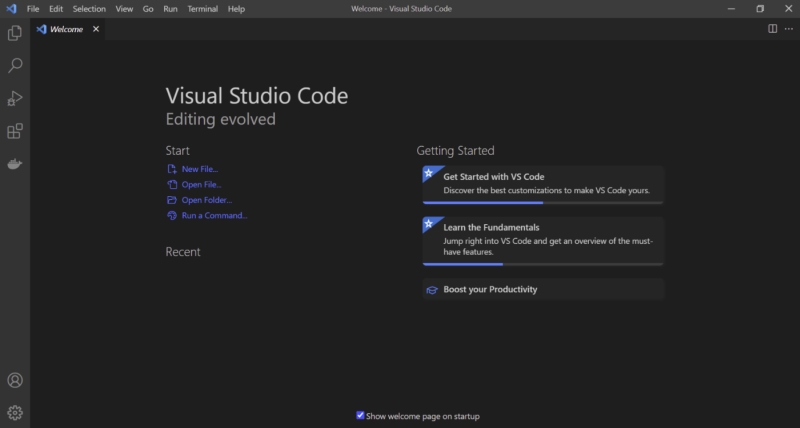
- 1IntelliSense: Visual Studio Code provides intelligent code completion and suggestions for React components, props, and state. This helps developers write code more quickly and accurately.
- 2Debugging: Visual Studio Code has a built-in debugger that can be used to debug React applications. Developers can set breakpoints, inspect variables, and step through code to find and fix issues.
- 3Extensions: Visual Studio Code has a large ecosystem of extensions that can be used to extend its functionality for React development. There are extensions available for React code snippets, linting, and formatting, among other things.
- 4Git integration: Visual Studio Code has built-in Git integration, allowing developers to easily commit, push, and pull changes from within the IDE.
- 5Live Server: Visual Studio Code has a Live Server extension that can be used to launch a live server for React applications. This allows developers to view changes in real-time as they work on their code.
- 6Emmet support: Visual Studio Code has built-in support for Emmet, a popular web development tool that allows developers to quickly create HTML and CSS code snippets.
- 7ESLint integration: Visual Studio Code has built-in integration with ESLint, a popular JavaScript linting tool. This allows developers to easily identify and fix issues in their code.
2. WebStorm
WebStorm is a powerful commercial IDE that provides advanced features like intelligent code completion, refactoring, and debugging. It also offers support for popular front-end frameworks like React, Angular, and Vue.

- 1Code Completion: WebStorm offers intelligent code completion for React that suggests code options based on the React library and JSX syntax. This feature saves developers time and reduces errors by providing them with suggestions for commonly used code patterns.
- 2Refactoring: WebStorm provides powerful refactoring tools for React development, including the ability to rename variables and components, extract code to a new file or function, and change component hierarchies. This feature helps developers keep their code clean, organized, and maintainable.
- 3Debugging: WebStorm has a built-in debugger that allows developers to debug React code, set breakpoints, and step through code execution. This feature helps developers identify and fix issues in their React applications quickly and efficiently.
- 4Code Analysis: WebStorm provides powerful code analysis tools that help developers find and fix errors and issues in their React code. This feature includes code highlighting, code inspections, and code completion suggestions based on best practices and industry standards.
- 5Integration with popular tools: WebStorm integrates with popular tools like ESLint, Babel, and Jest, making it easy for developers to configure and use these tools for React development.
- 6Live Editing: WebStorm offers live editing features that allow developers to see changes to their React code in real-time, without needing to refresh the browser. This feature makes it easier to experiment with different designs and layouts, and to debug issues in real-time.
3. Atom
Atom is an open-source text editor that can be customized with various plugins and extensions to support React development. It offers features like code highlighting, code completion, and a built-in package manager.

- 1Code highlighting: Atom provides syntax highlighting for JavaScript, JSX, and other programming languages used in React development, making it easier for developers to identify and understand different elements of their code.
- 2Code completion: Atom offers code completion for JavaScript and JSX, which can help developers write code more quickly and accurately. It suggests possible code completions based on the context of the current line of code.
- 3Package manager: Atom comes with a built-in package manager that allows developers to easily install and manage plugins and extensions for React development, such as linters, syntax checkers, and code formatters.
- 4Git integration: Atom has built-in Git integration, which allows developers to manage version control for their React projects directly from the editor.
- 5Customizability: Atom is highly customizable, with many settings and preferences that can be modified to suit a developer's workflow and preferences. It also supports the creation of custom themes and packages.
- 6Live preview: With the help of a plugin, Atom can display a live preview of a React application as it is being developed, allowing developers to see changes in real-time.
4. Sublime Text
Sublime Text is a lightweight text editor that supports React development with the help of various plugins and extensions. It offers features like code highlighting, code completion, and a minimap for easy navigation.

- 1Syntax highlighting: Sublime Text provides syntax highlighting for various programming languages, including JavaScript, HTML, and CSS, which are all essential for React development.
- 2Auto-completion: Sublime Text offers auto-completion functionality, which can help developers write code more efficiently by suggesting code completions based on what they are typing.
- 3Multi-line editing: Sublime Text allows developers to select multiple lines of code and edit them simultaneously, which can be particularly helpful for modifying React component structures.
- 4Plugin support: Sublime Text has a vast library of plugins that developers can install to add additional functionality, such as React-specific plugins that can help with things like code formatting and linting.
- 5Command palette: Sublime Text includes a command palette that developers can use to quickly execute various commands, such as opening files or running builds.
- 6Git integration: Sublime Text integrates with Git, a popular version control system, allowing developers to manage their code changes and collaborate with other developers more efficiently.
5. IntelliJ IDEA
IntelliJ IDEA is a commercial IDE that provides advanced features like intelligent code completion, refactoring, and debugging. It also offers support for popular front-end frameworks like React, Angular, and Vue.

- 1Code completion: IntelliJ IDEA offers intelligent code completion for React, including support for JSX syntax, React components, and React lifecycle methods. This feature can help developers write code more quickly and accurately.
- 2Refactoring: IntelliJ IDEA includes a variety of powerful refactoring tools for React development, including support for renaming, extracting, and moving React components, and optimizing imports.
- 3Debugging: IntelliJ IDEA provides comprehensive debugging tools for React development, including support for breakpoints, variable inspection, and call stack analysis.
- 4Testing: IntelliJ IDEA includes built-in support for testing React applications, including integration with popular testing frameworks like Jest.
- 5Hot reloading: IntelliJ IDEA supports hot reloading, which allows developers to see changes to their React application in real-time without having to refresh the browser.
- 6Integration with other tools: IntelliJ IDEA integrates with a variety of popular React development tools, including Webpack, Babel, ESLint, and many others.
- 7Code analysis: IntelliJ IDEA includes powerful code analysis tools that can help identify and fix errors and potential issues in React code.
Which Could Be The Best IDE For React Development?
While there is no definitive data on which IDE is used by most React developers, Visual Studio Code is a very popular choice among React developers. According to the 2020 Stack Overflow Developer Survey, Visual Studio Code was the most popular development environment among developers overall, and it is also a popular choice for React development.
