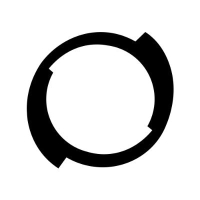Maximize your IT project management success with the best tools! Discover the top tools for efficient project management.
More...
Effective project management is crucial for the success of any IT project, and the right tools can make all the difference. IT project managers rely on various software and tools to streamline workflows, communicate with team members, track progress, and ensure that projects are completed on time and within budget.
Tools help you, as an IT project manager to organize and prioritize tasks, allocate resources effectively, and manage risk. With the right tools, you can also create detailed project plans, set realistic timelines, and identify potential issues before they become major problems.
Collaboration tools are especially useful when communicating with team members in various locations and time zones. These technologies enable team members to share documents, collaborate on projects, and offer real-time feedback, ensuring that everyone is on the same page.
Project management software may also assist you in tracking progress, budgeting, and costs, and reporting project status to stakeholders. This information may be utilized to make educated decisions, modify project plans as needed, and keep projects on track.
Tools could be important for you as an IT project manager because they help to:
Read on for an overview of the tools that IT project managers use to efficiently manage their projects! I hope that after reading this article, you will download and start using some of them.
1. Project management software
Project management tools are software programs that help you and your team plan, organize, and manage projects. These technologies are extremely beneficial in ensuring that projects are finished on time, on budget, and to the satisfaction of all stakeholders.
Task management, resource allocation, scheduling, budget tracking, and communication are just a few of the functions available in project management software. You may use these technologies to optimize workflows, prioritize activities, and ensure that all team members understand what is expected of them.
Your top picks could be Asana, Trello, Jira, monday.com, or Basecamp.





2. Communication Tools
Communication tools are vital for efficient cooperation and project management. These solutions allow team members to interact in real-time, share information, and collaborate effectively regardless of where they are.
From instant messaging and video conferencing software to project management and file-sharing platforms, there are several communication tools accessible.
Instant messaging tools such as Slack and Microsoft Teams are ideal for quick, informal communication between team members. These platforms allow users to send messages, files, and images in real-time, as well as create channels for specific topics or projects.
Video conferencing tools like Zoom and Skype are excellent for remote meetings and virtual conferences. These platforms allow team members to collaborate face-to-face and share screens and presentations, making it easier to discuss and resolve issues in real time.




3. Time Tracking Software
Time-tracking software is a critical component in IT project management. They assist you in tracking how much time team members spend on tasks, monitoring project progress, and ensuring that projects are finished within the timeframe specified.
One of the primary advantages of time monitoring software solutions is that they enable you to discover possible problems early on. If a team member is taking longer than expected to complete a job, you can intervene and make changes to the project plan to keep the project on schedule.
Another advantage of time monitoring software products is that they may assist you in more efficiently allocating resources. You may assign tasks to team members who are most prepared to finish them on time if you understand how long each job takes to complete.
Your top pick should be any of these: Toggl, Harvest, RescueTime, Hubstaff.
4. Document management tools
Document management is a vital part of IT project management since projects frequently need the creation and sharing of huge volumes of documentation. Document management software may assist you in streamlining the process of producing, organizing, and sharing project-related documents, while also ensuring that they are safe and available to team members when needed.
Version control, document search and retrieval, document tracking, and collaboration capabilities should be included in the finest document management systems for IT project management. They must also be simple to use and compatible with other project management systems.
Some of the most popular document management tools for IT project management are Sharepoint, Google Drive, Dropbox, Box, Evernote.





5. reporting tools
As an IT project manager, reporting tools are vital since they give useful insights into project performance, status, and progress. These tools allow IT project managers to collect, analyze, and report data on a variety of project factors such as budget, timeline, scope, and quality.
The finest IT project management reporting systems provide configurable dashboards and reports, comprehensive data visualization capabilities, and simple options for producing and sharing reports. Some common IT project management reporting tools include Microsoft Power BI, Tableau, Smartsheet, and Wrike.




6. Version Control Systems
IT project management requires the use of version control systems. They are intended to log changes to a project's source code, documentation, and other files, helping teams to cooperate more efficiently and minimize errors caused by conflicting modifications.
There are various advantages to using version control systems for IT project management. For one thing, they provide a repository for project files, which makes managing and tracking changes easier. This is especially critical for large, complicated projects with several team members working on various parts of the code.
Version control systems also allow you to roll back changes if something goes wrong, which may save you a lot of time and effort if something goes wrong. They also facilitate code collaboration by allowing team members to make modifications to the same file without overwriting each other's work.
There are several version control systems available for IT project management, including Git, SVN, Mercurial, and Perforce. Git is by far the most popular version control system, and for good reason. It is fast, reliable, and easy to use, and it integrates well with other development tools.