We hereby present your go-to resource for Java variables! See the nuances of variable types, scope, and conversion, and get practical tips for Java coding.
More...
In Java, variables are the containers that store data values during program execution. They play an important part in the development of Java programs, allowing programmers to manipulate and process data efficiently. Knowing how to declare and use variables is essential for any Java programmer.
Starting from now, we will be covering topics such as declaring a variable, different types of variables, instance variables, static variables, and best practices for using variables effectively. Whether you are a beginner or an experienced programmer, this guide will provide you with the knowledge you need to become proficient in handling variables in Java.
Key Takeaways

Variables in Java
In Java, there are three main types of variables: local variables, instance variables, and static variables. These types of variables is crucial for effective Java programming.
Local Variables
Local variables are declared within a block or method and have a limited scope. They are used to store temporary data that is only accessible within the specific block or method where they are declared.
Instance Variables
Instance variables are associated with an object and each object has its own unique set of instance variable values. They are declared within a class, but outside any method or block. Instance variables hold the state of an object and can be accessed and modified using object references.
Code snippet example:
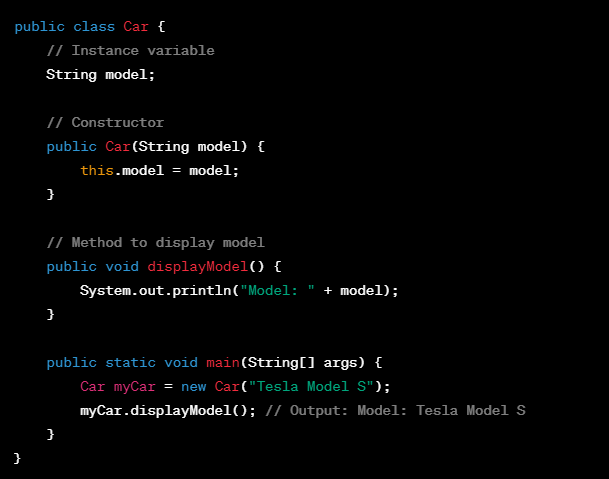
Static Variables
Static variables, also known as class variables, are shared among all objects of a class. They are declared with the static keyword and exist throughout the entire execution of the program. Static variables are not associated with any specific object and can be accessed using the class name.
Utilizing the different variables in Java, programmers can effectively manage and manipulate data in their programs, leading to efficient and reliable code.
Code snippet example:
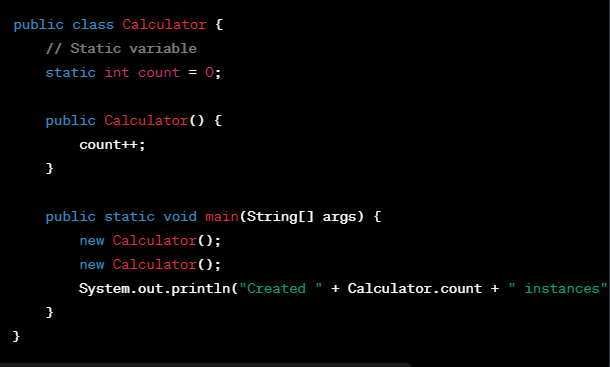
Comparative Analysis: Java vs. Other Languages
C++ and Java

Both have similar concepts of instance and class (static) variables. However, C++ includes global variables accessible anywhere in the program, which Java does not support.
Python

Python’s instance variables are similar to Java. However, Python uses indentation instead of curly braces for scopes and doesn't require explicit data type declaration.
JavaScript
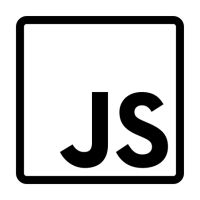
JavaScript is more flexible with variable types and allows variables to change types, which Java, being statically typed, does not.
We have a couple of pieces on how C++, Python and JavaScript differ from Java.
Declaring Variables in Java
In Java, variables are big on storing and manipulating data during program execution. Before we can use a variable, we must declare it, specifying the data type and assigning a name. Properly declaring variables is essential for writing clean and error-free code in Java.
When declaring a variable in Java, there are a few key considerations:
- 1Data Type: The data type of a variable determines the kind of values it can hold. Java provides various data types, such as integers, floating-point numbers, characters, booleans, and more.
- 2Variable Name: A variable name is used to refer to the stored data value. It should be descriptive and meaningful, following proper naming conventions. It cannot be a reserved word in Java and should start with a letter.
- 3Initialization: Variables can be declared without initialization, in which case they will hold a default value depending on their data type. Alternatively, variables can be declared and initialized with a specific value at the same time.
Let's take a look at an example of declaring variables in Java:
int age; // Declaration without initialization
double salary = 50000.0; // Declaration with initialization
In the example above, we declare an integer variable named "age" and a double variable named "salary." The "age" variable is declared without initialization, while the "salary" variable is declared and initialized with the value 50000.0.
Best Practices for Declaring Variables
When declaring variables in Java, it is important to follow best practices to enhance code readability and maintainability:
Following these best practices will help ensure that your Java code remains easy to understand and maintain over time.
Variable Declaration Example | Description |
|---|---|
int count; | Declares an integer variable named "count" without initialization. |
double price = 9.99; | Declares and initializes a double variable named "price" with the value 9.99. |
String name = "John Doe"; | Declares and initializes a string variable named "name" with the value "John Doe". |
Instance Variables in Java
Instance variables, also known as non-static variables are key in object-oriented programming in Java. These variables are declared within a class, but outside any method or block. Each object of the class has its own unique set of instance variables, which hold the state of the object.
Instance variables are accessed and modified using object references. They allow objects to maintain their individual characteristics and store data that is specific to each object. By using instance variables, we can ensure that each object has its own set of data values, independent of other objects.
For example, consider a class called "Person" that has an instance variable called "name". Each object of the "Person" class will have its own "name" instance variable, allowing each person object to have a unique name.
Instance variables are defined at the class level and are accessible throughout the class, including its methods and constructors. However, they are not shared among different instances (objects) of the class.
Now, let's take a look at a table that summarizes the key features of instance variables:
Feature | Description |
|---|---|
Declaration | Declared within a class, but outside any method or block |
Access | Accessible throughout the class |
Scope | Scoped to individual objects of the class |
Data Storage | Hold the state of an object; unique for each object |
Access and Modification | Performed using object references |
Static Variables in Java
In Java, static variables, also known as class variables, are shared among all objects of a class. They are declared with the static keyword and are created when the program starts. Unlike instance variables that are associated with individual objects, static variables are not tied to any specific object and can be accessed using the class name.
Static variables have a wider scope and can be accessed throughout the entire class. They are particularly useful for storing data that is common to all objects of a class, such as constants or shared resources. By using static variables, we can avoid duplicating data across multiple instances of a class, improving memory efficiency and code readability.
To declare a static variable in Java, we use the following syntax:
public class MyClass {
static dataType variableName;
}
Here, "dataType" represents the data type of the variable, and "variableName" is the name of the static variable. It's important to note that the static keyword must be added before the variable declaration.
When accessing a static variable, we use the class name followed by the variable name:
className.variableName;
Let's take a look at an example:
public class Counter {
static int count = 0;
public Counter() {
count++;
}
public static void main(String[] args) {
Counter c1 = new Counter();
Counter c2 = new Counter();
System.out.println("Count: " + Counter.count);
}
}
In this example, we have a static variable "count" in the "Counter" class. Each time an object of the "Counter" class is created, the count is incremented by 1. When we access the static variable using the class name "Counter.count", we get the total count of objects created.
Instance Variables | Static Variables |
|---|---|
Associated with individual objects | Shared among all objects of a class |
Each object has its own set of values | Single value for all objects |
Declared without the static keyword | Declared with the static keyword |
Can be accessed using object references | Accessed using the class name |
Local Variables in Java
In Java, local variables are declared within a method or block and have a limited scope. They are temporary variables that store data only within the specific method or block in which they are declared.
Local variables must be initialized before they can be used. Initialization means assigning an initial value to the variable. If a local variable is not initialized, an error will occur when trying to use its value.
The values of local variables can change during the execution of the method or block. This allows for dynamic data manipulation within a specific context. However, it's important to keep track of the changes and ensure they are valid for the intended purpose.
Local variables offer flexibility and encapsulation within the code. By limiting their scope to a specific method or block, it becomes easier to manage data and prevent unwanted access or modification from other parts of the program.
Here is an example of declaring and using a local variable:
public class LocalVariableExample {
public static void main(String[] args) {
int count = 0; // declaring and initializing a local variable
for (int i = 0; i
Advantages of Local Variables
Local variables offer several advantages in Java programming:
- 1Encapsulation: Local variables keep data confined to a specific method or block, preventing unintentional access or modification from other parts of the program.
- 2Efficiency: Local variables are created and destroyed within a method or block, making memory management more efficient.
- 3Flexibility: Local variables allow for temporary data storage and manipulation within a specific context, providing flexibility in the program's execution.
Example of Local Variables
Let's consider a scenario where we need to calculate the area of a rectangle:
public class Rectangle {
public static void main(String[] args) {
int length = 10; // local variable - length
int width = 5; // local variable - width
int area = length * width; // local variable - area
System.out.println("Area of the rectangle: " + area);
}
}
The variables length and width are local variables because they are declared within the main method. The variable area is also a local variable because it is declared within the same method.
Variable | Description |
|---|---|
length | The length of the rectangle |
width | The width of the rectangle |
area | The calculated area of the rectangle |
Data Storage | Hold the state of an object; unique for each object |
Access and Modification | Performed using object references |
In this example, the local variables length and width store the dimensions of the rectangle, while the local variable area holds the calculated area of the rectangle. By using local variables, we can keep the data within the scope of the main method and work with it efficiently.
Naming Conventions for Variables in Java
In Java, variables follow certain naming conventions to ensure code readability and maintainability. By adhering to these conventions, developers can create more comprehensible code that is easier to understand and maintain.
When naming variables in Java, it is important to use meaningful and descriptive names. This helps to convey the purpose or role of the variable in the code. Instead of using abbreviations or single letters, it is best practice to use full words that accurately describe the variable's purpose.
Variable names in Java should start with a letter and can contain letters, digits, and underscores. However, they cannot start with a digit or contain special characters. By following these rules, variable names become more readable and easier to distinguish from other elements in the code.
Additionally, it is crucial to choose variable names that are not keywords or reserved words in Java. Using reserved words as variable names can lead to syntax errors and unexpected behavior in the code. By avoiding these reserved words, developers can prevent potential issues and ensure smooth code execution.
Following proper naming conventions for variables greatly improves code clarity and makes it easier for other developers to comprehend and maintain the code. Consistent and meaningful variable names contribute to the overall readability and maintainability of Java programs, enhancing the quality and effectiveness of the codebase also touched on in our Java developer roadmap.
Variable Conversion and Casting in Java
In Java, converting variables from one type to another is often necessary, especially when dealing with numerical data types.
Implicit Conversion: Happens when the conversion is safe and automatic. For example, converting int to double.
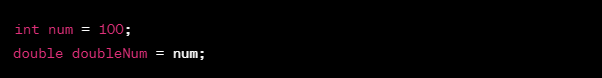
Explicit Conversion (Casting): Required when you need to convert a larger data type into a smaller one.
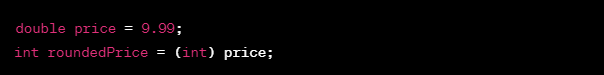
Variable Initialization in Java
Initializing variables in Java is the process of assigning an initial value to a variable. This can be done at the time of declaration or later in the code. Proper initialization is essential for writing bug-free and reliable Java programs.
When a variable is declared without initialization, it holds a default value based on its data type. For example:
Data Type | Default Value |
|---|---|
boolean | false |
byte | 0 |
char | '\u0000' |
short | 0 |
int | 0 |
long | 0L |
float | 0.0f |
double | 0.0 |
reference types | null |
It is considered a good practice to initialize variables as soon as they are declared. This ensures that variables have meaningful values and avoids unexpected behavior in the program. By initializing variables at the declaration, you can immediately start using them without worrying about any default values.
Let's consider an example:
int count = 0; // Initializing the variable "count" with the value 0
int sum; // Declaring the variable "sum" without initialization
// Performing some calculations
sum = count + 10; // Assigning a value to "sum" later in the code
System.out.println("Count: " + count);
System.out.println("Sum: " + sum);
In the above example, the variable "count" is initialized with the value 0 at the time of declaration. However, the variable "sum" is declared without initialization and assigned a value later in the code.
When you properly initialize variables in Java, you can ensure the reliability and correctness of your programs. It is a best practice to initialize variables as soon as they are declared to avoid unexpected issues and make your code more readable and maintainable.
Variable Scope in Java
The scope of a variable in Java determines where it can be accessed within a program. Java has three main types of variable scopes: local scope, instance scope, and class scope. Variable scope is crucial for managing data and avoiding conflicts in Java programs.
Local Scope
Local variables have the narrowest scope and are declared within a method or block. These variables can only be accessed within the method or block in which they are declared. Once the method or block ends, the local variables cease to exist. Local variables are typically used to store temporary data that is only needed within a specific context.
Instance Scope
Instance variables are accessible throughout the entire class in which they are declared. Each object of the class has its own set of instance variables, which are unique to that object. Instance variables hold the state of an object and can be accessed and modified using object references. These variables exist as long as the object to which they belong exists.
Class Scope
Static variables, also known as class variables, have the widest scope among all variable types in Java. They are shared among all objects of a class. Static variables are declared with the static keyword and are associated with the class rather than with any specific object. These variables can be accessed using the class name and are useful for storing data that is common to all objects of the class. Static variables exist for the entire duration of the program's execution.
The scope of variables is vital for managing data effectively and avoiding conflicts in Java programs. The following table provides a summary of the variable scopes in Java:
Variable Scope | Accessiblity | Lifetime |
|---|---|---|
Local Scope | Within method or block | Until the method or block ends |
Instance Scope | Throughout the class | As long as the object exists |
Class Scope (Static) | Throughout the class | For the entire program execution |
Best Practices for Using Variables in Java
When it comes to writing clean and efficient Java code, following best practices for using variables is essential. By adopting these practices, we can improve code readability, maintainability, and overall code quality.
First and foremost, it is important to choose meaningful variable names. A well-named variable provides clarity about its purpose and makes the code easier to understand. Avoid using vague or generic names, and instead opt for descriptive names that accurately convey the variable's role in the program.
Another important practice is initializing variables at the time of declaration. By assigning an initial value to a variable when it is declared, we can avoid unexpected behavior and potential bugs in the program. Initializing variables also improves code reliability, as it ensures the variable starts with a known value.
Properly managing variable scope is also crucial. It is recommended to keep the scope of variables as narrow as possible to prevent unintended side effects and minimize the risk of conflicts. By limiting the visibility and accessibility of variables to only the necessary parts of the code, we can improve code maintainability and reduce complexity.
Not to mention, it's important to familiarize yourself with Java libraries to discover how they can optimize the use of different types of variables and streamline your coding process.
Common Mistakes and How to Avoid Them
Mistake 1: Not Initializing Variables
Variables in Java may not have a default value, especially local variables. Uninitialized variables can lead to compilation errors.
Solution: Always initialize variables when you declare them.
Mistake 2: Confusing Variable Scope
Accessing variables outside their scope can cause errors.
Solution: Understand the scope of variables. Remember that local variables are only accessible within their declared block or method.
Mistake 3: Misusing Class and Instance Variables
Confusing when to use static (class) variables versus instance variables is common.
Solution: Use static variables for values shared across all instances of a class. Use instance variables for data unique to each object.
FAQ
What are variables in Java?
Variables in Java are containers that store data values during program execution.
What are the types of variables in Java?
There are three types of variables in Java: local variables, instance variables, and static variables.
How do you declare variables in Java?
Variables in Java are declared by specifying the data type and assigning them a name.
What are instance variables in Java?
Instance variables, also known as non-static variables, are associated with objects and have a unique set of values for each object.
What are static variables in Java?
Static variables, also known as class variables, are shared among all objects of a class.
What are local variables in Java?
Local variables are declared within methods or blocks and have a limited scope.
What are the naming conventions for variables in Java?
Variable names should be meaningful and descriptive, starting with a letter and following certain naming conventions.
How do you initialize variables in Java?
Variables in Java can be initialized at the time of declaration or later in the code.
What is the scope of variables in Java?
The scope of a variable in Java refers to the range of code in which the variable is accessible.
What are the best practices for using variables in Java?
Best practices for using variables in Java include choosing meaningful names, initializing variables at declaration, and managing variable scope properly.
